
Sheet set to/from Excel - Lite

Digitally signed app
Descrizione
A FREE version of this app, which can edit sheet Numbers only, can be found HERE*
A sheet set is a powerful tool for creating, managing, and sharing the entire set of drawings from one convenient location.
However, batch editing sheets and Sheet fields is still a difficult task for most users.
This simple App will help users batch edit the 3 most common sheet properties: SHEET FILE PATH, SHEET NUMBER, and SHEET TITLE.
App components
A normal Add-in: This add-in runs in Autodesk® AutoCAD® and AutoCAD-based applications (64-bit version only) and supports both online and offline licenses.
A standalone application: This application runs on Windows (7,8,10,11). An offline license file is required.
Main features of this App:
- Export Sheet File Path, Sheet Number, and Sheet Title from an existing Sheet set file to Excel.
- Batch Edit File path, Sheet Number, and Sheet Title in Excel, with the help of Autofill.
- Import new File paths, Sheet Numbers, and Sheet Titles from Excel to the Sheet set file.
- Sheet set content can be in any language.
(*) Feature Notes:
- Only the file path and 2 built-in sheet properties, Sheet Number and Sheet Title, are supported. Other sheet sets/ sheet properties are considered to be supported later by this App or an advanced version of this App.
- Please note that the app only blindly replaces the File path. Be sure the new File path is valid and the old & new drawing files are similar (at least their layout objects must be the same) for maintaining a valid sheet set file after replacement.
- The app interface supports 7 languages. However, progress messages are in the text box, and most message boxes are in English.
Note: This app uses a custom installer (and not the standard App Store installer).
License Notes:
1. 30-day trial available. The 30-day Trial requires signing in to the parent Autodesk application with a valid Autodesk ID that did the download. No offline license is provided for the Trial version.
2. Users can run the add-in component of this App with the following:
(a) Online license: A simple signing in to the parent Autodesk application with a valid Autodesk ID that was purchased. In this way, the user can run this App from any computer, provided that an internet connection is available; or
(b) An offline license file that is physical computer hardware dependent. After purchasing, please run this App, open the About... panel, and manually copy & send your registration info to the NTCL support email NTCLApp1@gmail.com. For more details, please refer to the License Registration Guide. While waiting for an offline license file, this App still runs with full functions.
3. Users can run the standalone component of this App with an offline license file that is physical computer hardware. Signing in parent Autodesk application won't work for the standalone application.
4. Users will get a message if this App package is launched from a virtual machine. The app launched from a virtual machine will be limited in features.





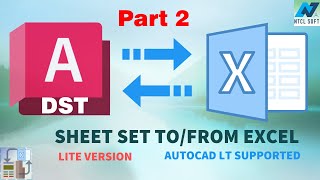

Not so rich in functions as the PRO version, but enough commands to batch edit the sheet set file.
I hope Lite version can replace the free version. Only Sheet Number batch editing is not enough for me.