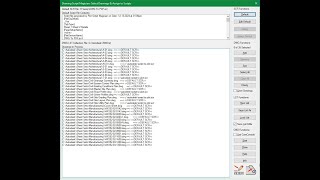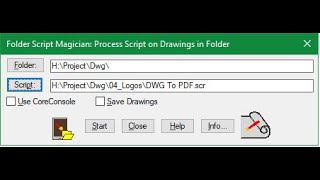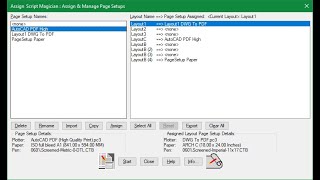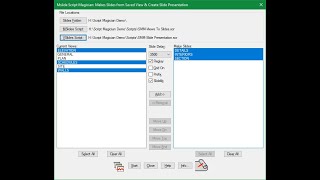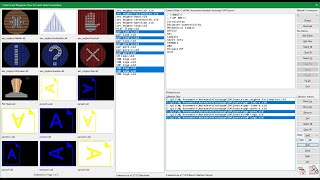Script Magician
Descripción
Script Magician packs six powerful custom dialog box automation commands: (1) SMDwg (2) SMFolder (3) SMPlot (4) SMAssign (5) SMMslide (6) SMVslide.
These are completely programmed using AutoLISP / Visual Lisp with Dialog Control Language for Autodesk® AutoCAD® in the following scenarios:
(1) Drawing Script Magician (SMD) – selects Script files, assigns them to run on a collection set of selected drawings, saves the collection for running later, or immediately starts the automation process of opening and closing each drawing, running the commands in the assigned Scripts
(2) Folder Script Magician (SMF) – selects a Folder, then a Script file, and starts the automation process of opening and closing each drawing in the Folder, running the commands in the selected Script
(3) Plot Script Magician (SMP) – uses a custom dialog similar to the Plot & Page Setup window to facilitate the process of creating a Script file that contains the sequence of responses needed to generate a Plot from a drawing. In addition, Page Setups can be saved and assigned to the current drawing’s Model or Layouts
(4) Assign Script Magician (SMA) takes the current drawing’s Page Setups and assigns them using a graphic user interface to the Model or selected Layout tabs
(5) Mslide Script Magician (SMM) – uses a custom dialog box to show the current drawing’s saved Views for selection to create slides. A Script file is first generated to restore each selected View for slide creation. Another Script file is also generated to present the created slides on the graphic screen.
(6) Vslide Script Magician (SMV) – uses a custom dialog box to display & select previously created slides to create a Script file that presents the collected slides onto the graphic screen.