
AVC 3D-kit
Descripción
A small set of A>V>C> programs will radically accelerate the solid modeling of any product. You will be able to quickly create and update assembly blocks. The kit includes all the utilities to speed up work and make drawing easier. Numbering commands and the A>V>C> Properties Palette will help you name all contours and set up their properties. The drawing tree and search commands by properties and by name will help you not to lose the necessary objects in larger drawings.
The collection costs 5 times less than the individual programs included in it.
List of commands included in A>V>C> 3D-kit:
- A>V>C> Properties Palette
- Auto Annotate
- Auto Language
- Block Update
- Chop
- Cross-Piece
- Dado Joint
- Drill
- Find by Name
- Fixture
- Invert visibility
- Lay
- Mark
- Mesh to Solid
- Miter Joint
- MultiSlice
- Numbering
- Page Numbering
- Paste to Table
- Remote Holes
- Reduce Weight
- Select Same Objects
- AVC Slice
- Smart Leader
- Tab-Slot Joint
- Text Height Update
- TNT
- Unpack
Also included are additional bonus commands:
- SumLen - calculates the sum of the lengths of all selected drawing objects: lines, arcs, and polylines
- SumArea - calculates the sum of the areas of all selected drawing objects: closed polylines, circles, ellipses, and splines.
- SolSize, SweepSize – solid measurement
- SawRed - Coloring of solids depending on the manufacturing technology - details for the saw-red, for milling - green.
- AvcUpdate - Updating the metric of solids. Colorizes solids and faces according to the color of the material. Update SmartLeaders.
- AvcOptions - Configuration palette for all A>V>C> commands.
All commands are fully translated into Italian, German, Russian, and Chinese.
The 3D-kit does not include commands for preparing contours for CNC and working with 2D contours, as well as commands for extracting data into tables.
To run the plugin, you will have to register an account and top up your account balance by making a donation or receiving bonuses.
Then you can activate one of the licenses:
- Annual license - 80 EUR.
-
Unlimited license - 400 EUR. Free updates for 1 year.
- The trial period is 20 days.
Descripción de la versión de prueba
- Annual license - 80 EUR.
-
Unlimited license - 400 EUR. Free updates for 1 year.
- The trial period is 20 days.












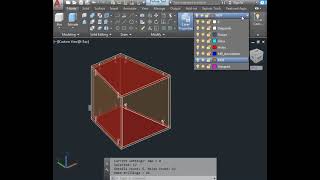




All tools of the AVC series are a great addition to AutoCad. They are now my main tools in quite a few areas.
At this point, I would like to thank AVC for the great and practical developer work!
The recently introduced "MultiSlice" tool is exactly the tool I've been looking for.
We are a small commericail interior fitout company.
I stumbled across this utility in my hunt for something to take the wierd and crazy designs we have to manufacture from time to time from shop drawings through to CNC machining and installation.
The AVC Kit is excellent in aiding this Process. All the manual works i had previously done in Acad to get from 'Screen to CNC Machine' has been significantly reduced with the AVC Kit and AVC CNC Prepare utility's
If you know your way around AutoCad's 3D Environment, then i highly recommend the AVC Add-ons - Excellent Value.
On top of that, support is great too - Top Marks