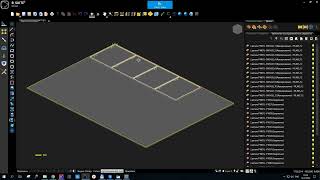AVC 2D-kit
Win32 és 64, MagyarÁltalános utasítások a használattal kapcsolatban
A detailed description of the work of each command can be found on the website https://sites.google.com/site/avcplugins/kit2d.
Refer to the command section below for description of each command in the app.
To activate the license and configure plugins, use the AvcOptions command.
Parancsok
| Szalag-/eszköztárikon | Parancs | Parancs leírása |
|---|---|---|

|
ASimp |
Removing unnecessary polyline nodes. Aligning horizontals and verticals. Straightening arc segments. Closing. |

|
CPoly |
Convert any curves to polylines. Approximation of splines with a specified tolerance. Project 3D curves onto a plane. |

|
CSub |
Subtract closed polylines and curves as regions. Cut with open curves. |

|
CInt |
Intersection of closed polylines and curves as regions. |

|
CUnion |
Union of closed polylines and curves as regions. Join open curves. |

|
DDL |
Formation of dado joinery between a 2 contacting solids. Automatic creation dadoes, grooves, rabbet, pockets, cutouts. |

|
DwgTree |
A panel with a tree list of drawing objects. All parts, curves, blocks, layers and materials in sorted lists. Customizable grouping and coloring. Zooming and highlighting objects in the drawing. |

|
DxfExport |
Laying out solid parts, obtaining contours for 2D milling and exporting contours to dxf. |

|
FP |
Round all corners of a polyline. |

|
FLT |
Get a flat drawing from any Autodesk® AutoCAD® object. Project everything onto the XY plane. |

|
IC |
Contours for entering the cutter into inner corners. |

|
Invert |
Isolate selected objects along with those that were previously hidden. |

|
MNum |
Write a number to drawing objects click by click. Insert numbers into Text, Leader, Table Cell, Block Attribute. Change the name of a block, solid, polyline or any other object. |

|
NCP |
Preparing part contours based on 3D solids. Polylines for milling, sawing, drilling on CNC with processing parameters in layer names. Calling the program for arranging dimensions. |

|
AVCNum |
Give drawing objects names as sequential numbers. Saves time when working with the Layout, Sawing Table, Marking, Smart Leader commands. |

|
CNum |
Numbering objects by their location along a curve, polyline, spline. |

|
OMO |
A thousand offset contours in 1 click. Repeated and two-sided offset. Change layer. Delete original. |

|
OSL |
Formation of closed polylines from any curves. Approximation of splines with a specified tolerance. Cleaning and optimization of contours. |

|
PLineDir |
Change the direction of multiple polylines and other curves. Select the starting points of polylines. |

|
SimpInFiles |
Simplifying polylines and other curves in many drawings at once. |

|
SumLen |
The helper function calculates the sum of the lengths of all selected drawing objects: lines, arcs, and polylines and over 2D and 3D curves. |

|
SumArea |
The helper function calculates the sum of the areas of all the selected objects: closed polylines, circles, ellipses and splines. |

|
AZone |
Draw a single closed polyline around multiple lines and curves at a specified distance. |

|
AVCPalette |
New properties panel. You can edit the NAME of all drawing objects, like blocks. Editing and adding block attributes, editing parameters. Reverse polylines |
Telepítés/eltávolítás
The installer that ran when you downloaded this app/plug-in from the Autodesk App Store will start installing the app/plug-in. OR, simply double-click the downloaded installer to install the app/plugin. You may need to restart the Autodesk product to activate the app/plug-in. To uninstall this plug-in, exit the Autodesk product if you are currently running it, simply rerun the installer, and select the "Uninstall" button. OR, click Control Panel > Programs > Programs and Features (Windows 10/11) and uninstall as you would any other application from your system.
További információk
Ismert problémák
Kapcsolattartás
Szerző/vállalat információi
Támogatási információk
Support is provided by e-mail avc.programming@gmail.com
You can ask any questions about the work of A>V>C> programs, their installation and configuration, optimization of the work of engineers, and setting up business processes in the exhibition business. Help is provided to all users, regardless of whether they donated or not. Any suggestions and comments are welcome for further improvement of the programs.
The main method of communication is e-mail. You can write in any language. If you do not write in English, then write in short, simple but complete sentences without abbreviations and without special terms.
Do not forget to attach the problem dwg-file to the letter.
Telegram: @avc_programming
WhatsApp: A V C Programming
Verziótörténet
| Verziószám | Verzió leírása |
|---|---|
|
2025.02.01 |
First public version. |