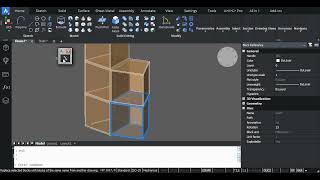Block Update
Win32 和 64, 简体中文常规使用说明
Select one or more obsolete blocks and run the BUpdate command.
The command will offer to select a file with updated blocks.
The command will find blocks in the specified file with the same names as the blocks in your file and make a replacement. The names must match exactly.
Note that the block definition (BlockTableRecord) will be overridden, so all occurrences of that block (BlockReference) will be updated, not just the ones you selected.
命令
| 功能区/工具栏图标 | 命令 | 命令描述 |
|---|---|---|

|
BUpdate |
Replace selected blocks with blocks of the same name from another drawing. |
安装/卸载
The installer that ran when you downloaded this app/plug-in from the Autodesk App Store will start installing the app/plug-in. OR, simply double-click the downloaded installer to install the app/plugin. You may need to restart the Autodesk product to activate the app/plug-in. To uninstall this plug-in, exit the Autodesk product if you are currently running it, simply rerun the installer, and select the "Uninstall" button. OR, click Control Panel > Programs > Programs and Features (Windows 8.1/10/11) and uninstall as you would any other application from your system.
Read more about downloading and installing the program here.
其他信息
已知问题
联系
作者/公司信息
支持信息
Support is provided by e-mail avc.programming@gmail.com
You can ask any questions about the work of A>V>C> programs, their installation and configuration, optimization of the work of engineers, and setting up business processes in the exhibition business. Help is provided to all users, regardless of whether they made a donation or not. Any suggestions and comments are welcome for further improvement of the programs.
The main method of communication is e-mail. You can write in any language. If you do not write in English, then write in short, simple but complete sentences without abbreviations and without special terms.
Do not forget to attach the problem dwg-file to the letter.
Telegram: @avc_programming
WhatsApp: A V C Programming
版本历史
| 版本号 | 版本描述 |
|---|---|
|
2025.08.02 |
The license management window has been updated. Licenses and activations are displayed in a tree view. Old licenses have appeared in the list. The server is selected based on the user's email domain or based on the Ping response. Automatic reconnections to the server during data loading. |
|
2022.3.1 |
Added 2024 support |
|
2020.10.2 |
Added 2022 support (No change in version number). |