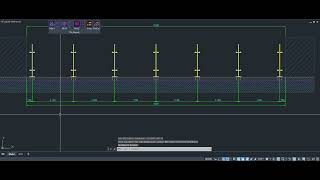Alignify & Grid Calculation Tool
已付款
作業系統:
語言:
說明
Discover Alignify & Grid Calculation Tool: Your Essential CAD Companion
- Advanced Alignment Capabilities: Align objects effortlessly to a base entity with options for left, right, top, bottom, horizontal/vertical centers, and Z-axis (top, bottom, center)—visualize snapping walls or fixtures perfectly without manual tweaks, supporting lines, polylines, blocks, text, Xlines, and rays for infinite precision.
- Smart Bounding Box and Z-Extent Handling: The tool intelligently calculates object boundaries and elevations, ensuring accurate placement even for complex 3D models—picture aligning annotations or blocks in a multi-level structure with zero guesswork.
- Flexible Arraying for Repetitive Tasks: Create linear or grid arrays via a user-friendly dialog, specifying X/Y distances and quantities—envision duplicating bolts or symbols in a mechanical assembly, instantly forming structured patterns that maintain consistency.
- Grid Generation with Customization: Choose from multiple modes to draw axis lines or insert blocks at calculated positions, with previews, jig-based adjustments for origin/rotation, and options like alternate patterns or end exclusions—imagine generating a building grid complete with dimensions, tailored to your project's needs.
- Layer, Color, and Cleanup Integration: Manage outputs on custom layers with color choices, add automatic dimensions, and selectively delete generated lines—see how this streamlines workflows, minimizing clutter and boosting productivity.
- Cross-Grid Support for Comprehensive Layouts: For select modes, extend to perpendicular directions using the same settings—visualize creating a full orthogonal grid for floor plans, ensuring spatial accuracy across 2D and 3D environments.
- Time-Saving Automation: By handling repetitive positioning and replication, Alignify cuts down on manual labor, accelerates iterations, and delivers reliable results—ideal for professionals tackling demanding designs with enhanced speed and coherence.