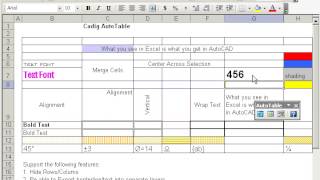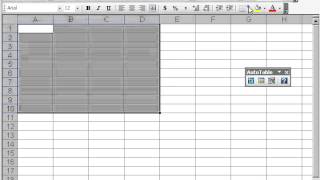AutoTable 64bit

Digitally signed app
Testversion
Betriebssystem:
Sprache:
Beschreibung
AutoTable is designed to provide Autodesk® AutoCAD® users a more convenient way working together with Excel. We then can import Excel spreadsheet into AutoCAD and modify it with Excel at any time. Besides, you can update table to synchronize it with the original Excel spreadsheet.
Key Features:
- Import Excel spreadsheets into AutoCAD and keep them updated.
- You can import AutoTable border / text on specified AutoCAD layers.
- Be able to import part of an Excel spreadsheet.
- What you see in Excel is what you get in AutoCAD.
- Full control of font type/style/size/color in AutoCAD Excel.
- Support for Border style (double-line, dashed line, diagonal and etc).
- Support for conditional formatting.
- Support for multiple fonts in a single cell.
- Vertical/Wrap text, merged cells, Center across selection.
- All elements of the imported table are AutoCAD native entities.
- Update table to its original Excel spreadsheet.
- Support for local area network (LAN).
- AutoTable can be plotted perfectly.
- More versatile Table Solutions.
Ideal for:
- Panel Schedules
- Equipment Schedules
- Room Finish Schedules
- Door and Window Schedules
- Bills of Materials (BOM)
- Parts lists
- Notes
The trial version will reverse the text in some random rows. As soon as you register successfully, this limitation would be removed immediately. You can place your order by visiting http://www.cadig.com/buy/.
Note: This app uses a custom installer (and not the standard App Store installer).
Test-Beschreibung
Try it free for 30 days.
Informationen zu dieser Version
Version 6.07.0, 15.05.2024
Support AutoCAD 2025.
Fix several bugs.