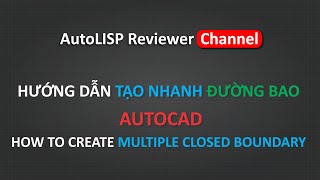Quick Trace boundary
Win 32 y 64, EspañolInstrucciones generales de uso
TB - Quickly trace boundary.
Step1: Select all objects.
Step2: No more action now.
TJ - Quickly trace outside the boundary.
Step1: Select all objects you want.
Step2: No more action now.
Comandos
| Icono de la cinta de opciones/barra de herramientas | Comando | Descripción del comando |
|---|---|---|

|
TB |
Quick trace boundary by selected objects. |

|
TJ |
Quickly trace outside boundary by joining regions. |
Instalación/desinstalación
The installer that ran when you downloaded this app/plug-in from Autodesk App Store will start installing the app/plug-in. OR, simply double-click the downloaded installer to install the app/plugin. You may need to restart the Autodesk product to activate the app/plug-in. To uninstall this plug-in, exit the Autodesk product if you are currently running it, simply rerun the installer, and select the "Uninstall" button. OR, click Control Panel > Programs > Programs and Features (Windows 7/8.1/10/11) and uninstall as you would any other application from your system.
Información adicional
Tested on Autodesk® AutoCAD® 2016-2023 versions.
Problemas conocidos
Contacto
Información del autor o la empresa
Información de soporte
For any issue or queries please email lemanhhung0302@gmail.com.
Fanpage: https://www.facebook.com/autolispjustsimple/
Website: www.tankhanh.com.vn
Historial de versiones
| Número de versión | Descripción de la versión |
|---|---|
|
1.0.22 |
Support Autodesk® AutoCAD® 2023. |
|
1.0.21 |
Initial release. |