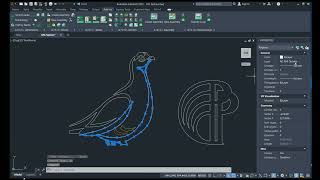Outside Loop
Win32 および 64, 日本語一般的な使用手順
Select all the curves and call the OSL command. If the objects are not selected in advance, the command will ask them to choose. In the query will be the option Settings - it opens the settings dialog.
The program looks for intersections of all objects with all, so the work time grows exponentially with the growth of the number of objects. Therefore, in complex drawings, I strongly advise you to call the command several times for small groups of curves.
The extended optimization process can be interrupted with the Esc key.
Watch the command line - there are displayed all the messages of the program.
コマンド
| リボン/ツールバー アイコン | コマンド | コマンドの説明 |
|---|---|---|

|
OSL |
Join segments to closed polyline. Convert any curves to polylines. Approximation of splines with a given tolerance. Contour optimization. |
インストール/アンインストール
The installer that ran when you downloaded this app/plug-in from the Autodesk App Store will start installing the app/plug-in. OR, simply double-click the downloaded installer to install the app/plugin. To uninstall this plug-in, exit the Autodesk product if you are currently running it, simply rerun the installer, and select the "Uninstall" button. OR, click Control Panel > Programs > Programs and Features (Windows 7/8.1/10/11) and uninstall as you would any other application from your system.
追加情報
Special thanks: This program is based on the source code written by Sergey Donskov.
既知の問題
- The command places all inside contours in the NC_Inside layer. But this is not always true. There are protrusions on the parts inside the pocket. And they must be milled outside the contour. The program can not understand this from flat pictures. Be careful.
- The program can leave small stubs of arcs, add unnecessary circles to the contours, and make other errors if you incorrectly adjust the Tolerance and Permissible Variation. Be careful when changing the tolerance settings. Return the default settings if you notice strangeness.
- It may seem that the program is frozen. If too many curves are processed it takes a very long time. Press Esc and process the contours in groups of 20-30 curves.
問い合わせ
作成者/会社情報
サポート情報
Support is provided by e-mail avc.programming@gmail.com
You can ask any questions about the work of A>V>C> programs, their installation and configuration, optimization of the work of engineers, and setting up business processes in the exhibition business. Help is provided to all users, regardless of whether they donated or not. Any suggestions and comments are welcome for further improvement of the programs.
The main method of communication is e-mail. You can write in any language. If you do not write in English, then write in short, simple but complete sentences without abbreviations and without special terms.
Do not forget to attach the problem dwg-file to the letter.
Telegram: @avc_programming
WhatsApp: A V C Programming
バージョン履歴
| バージョン番号 | バージョンの説明 |
|---|---|
|
2024.12.01 |
IC: The Inside Corner command learned to make long entrances into acute angle. IC: The Inside Corner command learned to insert a cutter into the angle not only along the bisector, but also along one (long or short) of the sides of the angle. In this way, you can draw a "bone" . IC: Now you can process many polylines and solids at once. IC fixed: Didn't work if the corner had short arcs. IC fixed in AutoCAD 2025: False message "It's outside corner". FP: Now you can process many polylines at once. OSL fixed: breaks at spline kinks. |
|
2024.09.04 |
OSL fixed: Errors when working with elliptical arcs. |
|
2024.03.04 |
AutoCAD 2025 compatibility. |
|
2023.11.01 |
All updates November 2023 |
|
2021.11.01 |
Added 2024 support |
|
2020.2 |
Added 2022 support (No change in version number). |
|
2019.3.4 |
Compatible with AutoCAD 2020 New activation system |
|
2018.10 |
First version in separate plugin |