

Digitally signed app
無料
OS:
言語:
説明
Flay is a force-layer reactor for Autodesk® AutoCAD®, which automatically places predefined objects (drawing commands or specified blocks) to predefined layers.
Using a text file (.TAB) with the list of commands and layers, you can force AutoCAD to e.g. place all texts to the layer "ANNOTATIONS", place all hatches to the layer "HATCHING" and dimensions to the "DIMS" layers with predefined layer colors. You can also set block names which should be inserted to predefined layers - e.g. all Chair* and Table* blocks to the Furniture layer.
You can customize the FLAY.TAB file (or make your own file) and save the file in any folder location.
このバージョンについて
バージョン 2.6, 2025/03/26
2.6 - Bugfix, transparent commands
Added support for AutoCAD 2026/2025/2024/2023/2022


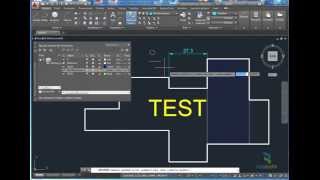

The Flay utility was working perfectly but last week it stopped and I cannot seem to get it to load or have AutoCAD recognize it.
Running the APPLoad command does not seem to help. When it appears in the “Loaded Applications” list it is grayed out.
Please help!
There is no "time-bomb" or special dependencies which would cause this. Is there any error displayed on the command line (while loading FLAY)?
No, I uninstalled Autocad and re-installed it without loading my previous customization settings. I then installed the Flay utility and every thing is working as it should. Seems something in the customization file was causing the problem. Thanks for the reply.
Really cool tool, works great.
But is it possible to use blocks with spaces or underscore?
Yes, you can use "?" as a wildcard for block names with spaces - e.g. 'My Block with Spaces' --> @My?Block?with?Spaces.
It works fine, great program.
But now by each drawing I has to get run the program.
Can somehow solve to run it automatycallo by opening each drwing?
I've tried to put it in the AUTOOC.LSP (C:Flay). But so I get this error: "error: no function definition: C:FLAY" It seem it is not loaded when the AUTODOC.LSP is running.
With load it also not works by me, I get this message:
"error: bad character read (octal): 3"
With this load solution other lisp program running - I tried.
Can be the problem that it is not a lsp text file but a FLay.cuix format?
FLay is autoloaded in each drawing document. And its reactor is ON by default. So there is no need for trying to load it again.
Excelente. Muchas gracias.
TRASH TAB EVEN YOU CHANGED TAB FILES STILL IT MAKE ITS OWN LAYER, LSIP ARE HIDDEN
which command makes its own layer? if you load a new table (with "FLAY!"), it loads fresh new definitions
Hi!
I am using a similar lisp to do this.
I find this tool to be more intuitive. Besides, I think it needs the following extra features:
1.Add fields: line type, line weight, plot, plot style, (if these fields are not filled, the value will be taken from the layer)
2. Flay.tab can enter commands as prefix, suffix: * ABC * (example - * Dim *: instead of Qdim, dimalign, dimarc ..)
Thank you very much
This tool I a must for productivity. It saves so much time, and honestly, this should come as standard with AutoCAD.
I am using it more than I year. I cannot imagine how hard before to change the layers every time. Now everything in the correct layer.
Works transparently