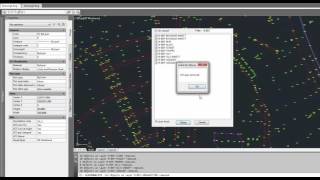XLayerDelete
Win 32 y 64, EspañolInstrucciones generales de uso
Sometimes deleting layers in AutoCAD is difficult.
Type the command xlayerdelete and then check out the layers in the Listbox to remove them.
You don´t have to remove the current object on selected layers before this plugin will do it for you.
You can see the results of removing in the Text window (F2).
You can also use the filter to look for specifically layers or layergroups.
Comandos
| Icono de la cinta de opciones/barra de herramientas | Comando | Descripción del comando |
|---|---|---|

|
xLayerDelete |
Type xlayerdelete and then select layers in the Listbox to delete |
Instalación/desinstalación
The installer that ran when you downloaded this plug-in from the Autodesk App Store has already installed the plug-in. You may need to restart the Autodesk product to activate the plug-in. To uninstall this plug-in, exit the Autodesk product if you are currently running it, simply rerun the installer by downloading it again from Autodesk App Store, and select the 'Uninstall' button, or you can uninstall it from 'Control Panel\Programs\Programs and Features' (Windows 7/8.1/10/11), just as you would uninstall any other application from your system.
Información adicional
Problemas conocidos
Contacto
Información del autor o la empresa
Información de soporte
Historial de versiones
| Número de versión | Descripción de la versión |
|---|---|
|
1.0.0 |
Added 2024 support |