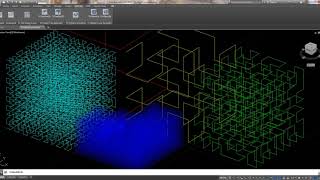TL Hilbert Curve Generator
Win32 和 64, 繁體中文一般使用方式說明
Launch the program from the Ribbon/Add-In tab or type commands TLHilbert2d/TLHilbert3d
Pick a bounding region/box by clicking on the screen or entering coordinates. The scale along the X, Y and Z axis need not be the same but for best results, the ratio is limited to 1:100.
Enter a curve level. The valid range is 1 - 100. Warning: curve levels over 7-10 result in many thousands/millions of lines and may cause your Autodesk® AutoCAD® session to run out of memory/crash.
The program will start recursively generating the space-filling pseudo Hilbert curve. Press Escape to cancel line generation at any time
Things to try:
Generate a 2D curve of level 8-10 or higher, draw a circle around it and try to hatch the interior by picking a point somewhere in the center of the Hilbert curve. Watch AutoCAD flood filling/boundary detection algorithm working hard to determine the hatch boundaries
指令
| 功能區/工具列圖示 | 指令 | 指令說明 |
|---|---|---|

|
TLHilbert2d |
Recursively generates 2D pseudo-Hilbert fractal curves Options: Delay - set a delay factor in milliseconds between individual line generations for more interactive experience. Valid settings are 0 - 1000. Default is 0 |

|
TLHilbert3d |
Recursively generates 3D pseudo-Hilbert fractal curves (cubes) Options: Delay - set a delay factor in milliseconds between individual line generations for more interactive experience. Valid settings are 0 - 1000. Default is 0 |
安裝/解除安裝
The installer that ran when you downloaded this app/plug-in from Autodesk App Store will start installing the app/plug-in. OR, simply double-click the downloaded installer to install the app/plugin.
You may need to restart the Autodesk product to activate the app/plug-in.
To uninstall this plug-in, exit the Autodesk product if you are currently running it, simply rerun the installer, and select the "Uninstall" button. OR, click Control Panel > Programs > Programs and Features (Windows 7/8.1/10/11) and uninstall as you would any other application from your system.
其他資訊
已知問題
The number of lines generated grows exponentially with each iteration level. Higher curve levels may cause AutoCAD to quickly consume all the available computer memory and freeze/crash your AutoCAD session. Use with caution and save your important work before experimenting with this program. Press the Escape key to terminate the program at any time while curve generation is in progress
聯絡我們
作者/公司資訊
支援資訊
For questions/comments/suggestions/bug reports etc please send an email to Todor.Latev@gmail.com
版本歷程
| 版本號碼 | 版本說明 |
|---|---|
|
2018.6.25 |
Added 2024 support. |