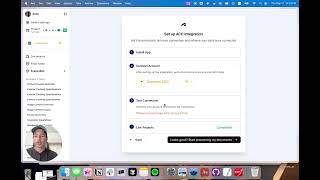Fresco
説明
Frescobot for ACC enables you to instantly search, retrieve, and act on documents stored in Autodesk Construction Cloud® (ACC) using natural language—no training or tagging required. Ask complex what-if questions, retrieve specific information via SMS, or instantly draft field documents like RFIs or daily logs. All responses are grounded in your ACC files and instantly accessible across mobile and desktop.
Benefits include:
- Lightning-fast document Q&A across drawings, specs, RFIs
- Easy text-based retrieval via SMS
- Drafts RFIs and reports in seconds using your own docs
How to access Fresco:
- Go to fresco-ai.com and sign up.
- Install the Fresco app from the ACC marketplace.
- In the onboarding flow on fresco-ai.com, you will be prompted to connect your ACC account to Fresco. This is how we will retrieve projects and documents for you.
- After the flow is complete, we will take 1-2 hours to process your documents, after which you can fully access FrescoBot.
App uses 3-legged authentication.
体験版の説明
We offer a month-long free trial of FrescoBot. We want to make sure your field teams love it before you reach for your wallet.