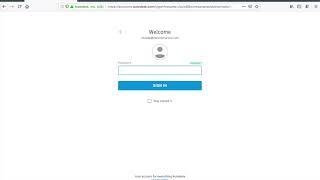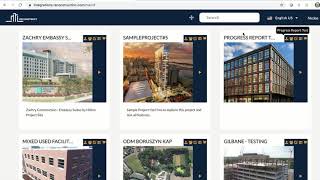Reconstruct
Descrição
The Reconstruct app allows the Autodesk® BIM 360® users to log in to Reconstruct with their BIM 360 credentials (Single Sign-On) and to connect a Reconstruct project with a BIM 360 project in order to transfer files in both directions between BIM 360 Docs and the Reconstruct Data Manager.
BIM 360 users who are also using Reconstruct can utilize the BIM 360 credentials to sign in to Reconstruct. For this, the user has to connect the Reconstruct account to the BIM 360 account within the Reconstruct user profile settings. The user has to have a Reconstruct account and sign in to the account to establish the connection.
Once the accounts are connected, the user can connect a Reconstruct project with a BIM 360 project. From Reconstruct's Data Manager, the user can view all uploaded files stored in BIM 360 Docs and upload them directly to the appropriate tab in the Reconstruct Data Manager. The user can also choose files in the Reconstruct Data Manager to be transferred to any folder in BIM 360 Docs.
The user has to have a BIM 360 project set up and has to have files uploaded to BIM 360 Docs. Furthermore, this app has to be added to Apps in the Project Admin environment of the BIM 360 project (Account Admin -> Apps) Reconstruct can accept any file type that is acceptable for the Autodesk Forge Viewer in addition to the following file types: PDF for drawings, XER, XML, CSV for schedule, JPEG, JPG, GIF, PNG for images, MP4 for video, LAS, PLY, LAZ, PTS, XYZ, PTX for point clouds.
Note: App is compatible with Autodesk® Build, BIM 360 Docs & BIM360 Field management.