
FRAME
Бесплатное
Язык:
Описание
Frame is a lightweight web app that connects securely to Autodesk Construction Cloud® (ACC) and also supports local file uploads—so project teams can explore models, surface insights, and share results without leaving the browser.
What does Frame do?
- ACC connection & browsing: sign in with your Autodesk® account, then navigate hubs -> projects -> folders to quickly find models and documents you already manage in ACC.
- Local files: upload compatible model files from your device (e.g., IFC, RVT, NWD) to view, query properties, and generate reports—no ACC project required.
- Fast 2D/3D viewing: open large models in a modern web viewer with orbit, section, isolate/hide, properties, and saved-view support.
- Chatbot assistant: ask natural-language questions about your models, issues, or properties. The chatbot helps locate elements and suggest insights—saving time when navigating large datasets.
- AI scope of work: automatically generate scope of work drafts from the sheets of your BIM model. This helps standardize project deliverables and reduce manual effort.
- One-click reports: generate issue and property reports tailored to construction workflows (quality, coordination, quantities, asset checks).
- Data export: export structured data to CSV/Excel, and use the included Power BI templates to build live dashboards in minutes.
- Share securely: share read-only links or export files that your stakeholders can open without specialized software.
Who it’s for?
- GC/CM and trade teams that need quick access to model context alongside issues and properties.
- VDC/BIM managers who want clean extracts for takeoffs, coordination summaries, and QA/QC checks.
- Owners and consultants who prefer dashboards and spreadsheets based on a single source of truth in ACC or locally uploaded models.
Key capabilities:
- Secure Autodesk OAuth (3-legged) sign-in for ACC; your data stays in your ACC account unless you explicitly export it.
- Ask questions through the chatbot to surface insights faster.
- Optional local-only workflow: upload supported files and work without connecting to ACC.
- Browse multiple hubs and projects with search and filters.
- Open common model types and inspect element properties.
- Generate issue & property reports with configurable columns and basic pivots (issue reports require ACC projects).
- Export to CSV/Excel; optional Power BI templates accelerate dashboard creation.
- Simple sharing: copy a link or download a report to send to teammates.
Benefits:
- No installs or IT overhead—just sign in with Autodesk or upload a file.
- Reduce manual rework: pull the latest model/issue data directly from ACC, or iterate quickly with local test files.
- Get answers faster: move from model to measurable tables and visuals in a few clicks.
- Flexible outputs: spreadsheets for day-to-day tasks and Power BI for ongoing reporting.
Security & privacy:
- ACC: Authentication and access are handled via Autodesk’s standard OAuth process.
- Local files: uploads are stored in your Frame workspace; you can delete them at any time.
- Exports are created on demand and can be removed from within the app.
Requirements:
- Option A (ACC): an Autodesk account with access to Autodesk Construction Cloud.
- Option B (Local): no Autodesk account required; a modern WebGL-capable browser (Chrome, Edge, or Safari latest).
Languages:
- English (UI). Spanish support will be added soon.
Note: Frame is an independent application built on Autodesk Platform Services (formerly Forge). It is not an Autodesk product.
Contact us: https://www.bimframe.co/contact
Сведения об этой версии
Версия 1.0.0.0, 08.12.2025
Initial public release:
• Hub/project/folder browser
• 2D/3D model viewing with properties
• Issue & property report generation
• Excel integration and Power BI templates
• Chat with your BIM model.
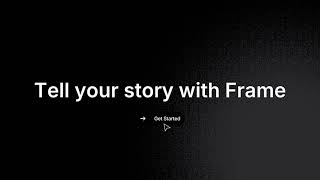







Modern and user friendly