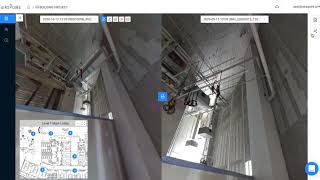AirGo
說明
AirGo Introduction
Airsquire believes managing what should have been built against what was built should be effortless during construction. Our mission is to build the simplest construction time capsule in the world. Our vision is to let construction traverse space and time.
AirGo is a 360° virtual “Google Street View” of construction sites that helps project teams cost-effectively visualize and manage progress. You can visualize your construction virtual site in 360° anytime, anywhere; And traverse to any moment in your project like a time capsule.
Use our AirGo mobile app to create your virtual site in 3 simple steps + 1 integrated connections:
CAPTURE IT - connect to a 360° camera and capture an all-round view of spots directly linked to the blueprint.
VISUALISE IT - remotely fly through virtual sites, and add 2D images and markups.
SHARE IT - review and share progress with your team.
(+) LINK IT - push and pull data between AirGo and Autodesk® platforms with more intuitive views.
By using the AirGo app in the Autodesk Store, AirGo can transfer location details from AirGo to the Autodesk Platform.
AirGo can provide intuitive views of the construction site to help users in the Autodesk platform obtain more information on the site.
Integration Requirements
The integration is available for projects with paid/trial licenses in the AirGo platform.
Autodesk account admin should install the AirGo app on the Autodesk® BIM 360® and Autodesk Construction Cloud® account setting page.
After installation in BIM 360, please get in touch with the AirGo Customer Success Manager to confirm the integration status.
Authentication
The integration uses a 3-legged authentication for data transferring between the AirGo and the Autodesk platform.
Authentication is used to populate the field options and push Markup in AirGo to Issue/RFI in the Autodesk platform.
For any queries contact: https://www.airsquire.ai/contact-us