
4D-planner
說明
As simple as it sounds - create, manage, and run 4D simulations in your browser. Login with an Autodesk® BIM 360® Docs account to get access to your design files. You have the possibility to browse your accounts, projects, and folders. The 3D file you select for the creation of a 4D model remains stored in your BIM 360 Docs account.
The application only reads your file from your BIM 360 Docs account and creates a dynamic link to the file once you save a project. Every time you open a project, the application reads the file from your BIM 360 Docs. The schedule you create is linked to this file. The interface allows for an intuitive and agile process of creation of 4D models by adding tasks (activities) and editing on the go. You have the possibility to add tasks before and after in a dynamic way as various elements of your 3D model are uncovered by previous tasks assignments.







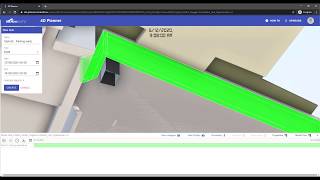

Impossible to install