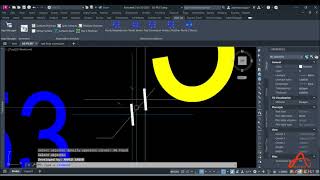Automation Report
Y, M
OS:
Language:
Description
Comparison of surveys as-built points and design points regardless of their number.
Select as-built and design points, and let the application generate a detailed report comparing coordinates and elevations in an Excel file.
|
Number |
Design Level |
As-built Level |
Level Difference |
Design Easting(E) |
Design Northing(N) |
As-built Easting(E) |
As-built Northing(N) |
Easting Difference |
Northing Difference |
Distance |
It also includes numbering the points in Autodesk® AutoCAD® and drawing a line between the selected points.
In one step, you can also add a dimension line to all existing lines using the command.
Additionally, points can easily, quickly, and accurately create a report between points and polyline.
Here are all the commands
- Add Dimension for all selected lines
- Automation Create Report For Design, Coordinates, Actual, Coordinates, Difference,(mm)
- Create a report between points and polyline
- Add points perpendicular to the borderline
- Add points for all Vertices of polylines