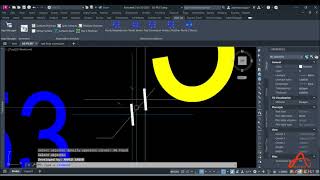Automation Report
Win 32 y 64, EspañolInstrucciones generales de uso
First, select a single survey point, then select all the points.
Second, select a single design point, then select all the design points.
Now, the application has two lists of points and begins comparing them.
It then generates an Excel file, allowing you to choose where to save it.
You can also compare survey points with a building boundary using the same steps, but instead of selecting design points, choose the boundary line.
Comandos
| Icono de la cinta de opciones/barra de herramientas | Comando | Descripción del comando |
|---|---|---|

|
Points 2 Points |
Automation Create Report For Design, Coordinates, Actual, Coordinates, Difference,(mm) |

|
Points 2 Polyline |
Create a report between points and polyline |

|
Points Vertex |
Add points for all vertices of polylines |

|
Points Perpendicular |
Add points perpendicular to the border line |

|
Add Dimension |
Add Dimension for all selected lines |
Instalación/desinstalación
The installer that ran when you downloaded this app/plug-in from the Autodesk App Store will start installing the app/plug-in. OR, simply double-click the downloaded installer to install the app/plugin. You may need to restart the Autodesk product to activate the app/plug-in. To uninstall this plug-in, exit the Autodesk product if you are currently running it, simply rerun the installer, and select the "Uninstall" button. OR, click Control Panel > Programs > Programs and Features (Windows 7/8.1/10/11) and uninstall as you would any other application from your system.
Información adicional
Problemas conocidos
Contacto
Información del autor o la empresa
Información de soporte
Historial de versiones
| Número de versión | Descripción de la versión |
|---|---|
|
1.0.0 |
First Release |