
Bevel Gear Maker (Advanced)
설명
The plugin creates bevel gears with various set of parameters. The advanced version creates shafts from 10 to 179 degrees for straight teeth or from 60 to 120 degrees for spiral and zerol teeth. Parameters and descriptions of functions are available in Guide.pdf. Information about invoices is available in Consulting Services section (please click More to expand the section).
The attached video shows how to use the plugin and set parameters.
Execution in most cases takes less than a minute on i7/8GB RAM/512GB SSD computer.
Disclaimer
The plugin doesn't check interferences automatically and doesn't perform any analysis of prepared components. Please make sure that the necessary check is done before releasing this onto production. You must be aware that the real dimensions of manufactured components may be different than in the design. Every material has different characteristics and its parameters may change during time depending on the kind of material, temperature and humidity of the environment, workload, etc. The simplest motion analysis can be done by using joints and motion rules prepared by the plugin. Both involute and trochoid interferences can be checked by eyes but there’s a better, dedicated built-in tool (TOOLS → Interference) available in Autodesk® Fusion®.



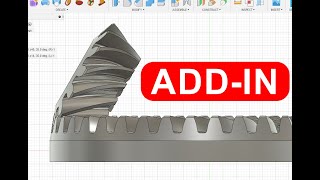

Produced the gears I needed without any fuss. Loved the interactive visualization. Saved so much time from cooking my own. Thank you!
I didn't regret buying this plugin. Works truly great
Does everything you could ever want it to do and more, worth every cent
This is the 7th plugin I've bought from Shwivel. I love all of them. Thank you for continuing to update them.
Works great on Windows AND on Apple Mac M2!
Previously had a local issue with Fusion360 and Mac M2 installation, but after Fusion360 reset via Fusion360 utility the plugin works as expected. Highly recommending all plugins from Shwivel.
Thank you @Marcin for quick reply, issue solved on my end.
Hello Alyona, Why it doesn't work? Is the problem with installation or some specific error when running?
A few short comings are there is no way to create a high pinion or low pinion gear set. Also, there is no way to drive the wheel or ring diameter to match it to a housing.
Does exactly what it says on the tin. This is a very useful tool!
Super outils. Une prévisualisation très utile. La création automatique du positionnement des engrenages avec liaison de mouvements, très pratique !!! Super !
This is the third shwivel plugin I've bought, and the third shwivel plugin that's turned out to be exactly what I needed. Thank you for the fine work!