
Hestus Sketch Helper

Digitally signed app
Bezpłatna
System operacyjny:
Język:
Opis
Sketch Helper offers design suggestions, such as applying equality constraints to similarly sized circles or adding tangent constraints between lines and curves.
While designers can do these tasks manually, they often require dozens of precise mouse clicks. Our software makes suggestions that you can preview and accept to streamline your workflow.
To preview the ever-growing recommendations, please refer to our examples page.
Note: This app uses a custom installer (and not the standard App Store installer).
Informacje na temat tej wersji
Wersja 1.1.6, 30.01.2026
This version of Sketch Helper focuses on understanding your design intent and automating repetitive tasks. Here is what’s new:
Symmetry & Mirroring Sketch Helper is now more capable of understanding your design intent.
* Symmetry: The tool can now propose creating a new symmetry axis and symmetrizing geometries around it, or it can leverage an existing axis to make recommendations that maintain the design's symmetrical nature.
* Chain Mirror: Answering our number one user request, Mirror is no longer limited to single curves. Sketch Helper now automatically detects existing lines of symmetry and identifies candidates for chain mirroring, allowing you to mirror complex geometry chains in a single click.
HV Circles
* Aligning circular features of varying sizes and irregular spacing is no longer a manual chore. The new HV Circles recommendation aligns circles horizontally and vertically instantly.
Improved Dangling Points
* To ensure your profiles are fully enclosed for extrusion or revolving, Sketch Helper now proposes connecting dangling points to curves or points within a chain.
* Origin Support: Sketch Helper can now connect points and curves directly to the origin, allowing you to properly anchor and constrain your sketch right from the start.
For more detailed release notes, please refer to our release notes page (https://www.hestus.co/releasenotes).
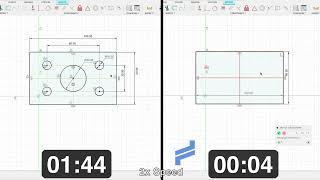





Thank you for this !
was easy to figure out how to use!
no learni curve
I'll just throw lines down and pick the Hestus solution that makes the most sense afterwards
Thank you for using Sketch Helper, Carl!