
Airfoil Tools
Бесплатное
ОС:
Язык:
Описание
Anything, or part of anything that is exposed to a moving gas or liquid can benefit from a streamlined shape.
In particular, wings, fins, ducts, propellers and turbines can all be vastly optimized by using the optimal correct shape.
"Optimal" is complicated; it depends on size, speed, turbulence, altitude (or depth), the properties of your medium (temperature and density) and the surface finish you use (rough or smooth).
To further complicated things, many of those things are a range (e.g. speed, temperature, pressure, etc) and when they are, there's often one point in that range where you need to concentrate on optimizing (e.g. cruising speed at cruising altitude).
Airfoil Tools does this optimization for you.
Сведения об этой версии
Версия 1.2.0, 13.09.2021
Initial release

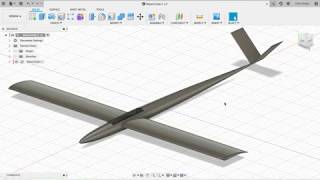

you guys' robots?? it cannot work anymore!!!
With the most completed and high-ended tools comparing to other similar tools in Fusion.
good tool
good
Really solid
this works better than a few other options I have tried.
I can't generate propellers and turbines with this tool. The OK button stays greyed and i can't click it. However i'm able to design wings and other parts. Also, the menu says an update is available but i don't understand where to update this package. Please Help me.
Me too,i cannot import any data files,it keeps jumping out update available Windows,but there is no way update
If you have problems with the update, you can install the latest version from here: https://foils.pro/Airfoil_Tools/Airfoil_Tools.zip
This is helping me to design small speedwings that outperforms what is currently avaiable on the market.
Hi there, i can't generate propellers and turbines with this tool. the OK button stays greyed and i can't click it. However I'm able to design wings and other parts. Also, the menu says an update is available but i don't understand where t update this package. Please Help me...
Easy to use and extremely helpful!
Thanks a lot for sharing that awesome tool for free! We are looking forward for Cowling <3
As advertised. Thank you!
Thank you so much, Chris. We have a Fluid Dynamics presentation in 11 days, and I and my friend are designing for the whole class. This really came in handy. Please continue your updates, I am really loking forward to them
Good luck with your presentation! You might also love this (not related to Fusion) project: FluidX3d by Dr. Moritz Lehmann, and my branch of his work here https://github.com/gitcnd/FluidX3D/tree/inline_things which is a staggeringly fast modelling implementation. I'm working on porting this to python, so I can integrate it inside my AirFoil tools(not done yet, but my work on making it run from a windows commandline is functional so far).
Very useful, helps a lot with fast design iterations
Excellent tool when working with anything airfoil-related. I've used it a bunch with imported .dat files from airfoiltools.com. Can varmly reccomend!
Very good add-in
Great tool! Thank you Chris for your contributions to the Fusion 360 Community!
the perfect tool for the job, and with the propeller update absolutely amazing
thanks for that perfect tool
Really nice tool. An awesome improvement would be a wing creator feature which can handle exported data from XFLR to create a wing skeleton and add the specific airfoil to the different sections.
Useful tool!
Very well done and very impressive for a free tool
It's useful for my plane desing to 3d print
Useful tool
For RC models
XD
It is so useful for my projects
The wing itself i created before the update. now, after the update i need an alignment-wing, one, that turns the whole damn thing into the wind. et voila! :) Nice you did the update!
.
SUPER
好用的工具
Thank you very much for creating this incredible addin.
perfect tools
useful
thank you very useful
thank you
For one like me that designs things related with water and air is a must have add-on, really grat, good job
Excellent script!
Loved it, but with the latest Fusion360 version, it no longer appears. Already uninstalled and reinstalled it, nothing…
hopefully, it gets updated.
Filip - thanks for your "bug report" - I was able to fix this problem at the server-side, so you will find it works immediately now, if you try again. In future, note that there is a "Get Technical Help" button next to the "Write a review" one: I fix bug reports immediately - it was just a fluke that I noticed you left me a bad review here, instead of a bug report :-) Feel free to fix or delete this "review" if you can.
Only nit pick would be it asked me to update twice after first install
True - the updater needs an update itself (I forgot to cater for folders), then the product. When I sort out the last new feature I'm working on (letting people select an outline for a foil, instead of (or as well as) using formulas to make it) I'll re-submit it to the store (a long and complicated process)
Some features request a vote to finish up the UI. Looking forward to future versions with UI for Cowlings and Ducts.
Yes - highly complex math on those, especially when used along with props or turbines (Bernoulli etc). In the meantime, you can sketch a foil of for the flow conditions you expect, then manually "revolve" it to get either a duct or cowling that is at least "close" to what you need.
useful
awesome
great tool , totally necassry for beginers like me!
Love it
I know nothing about aerofoils, but i love printing and flying planes and this is helping me do that.
I love it!
Love it, thank you!
I really cant believe I stumbled on this right at the time I was planning to make a plane.
Usefull tool, thank you !
Absolutely great tool. Looking forward to seeing it develop!!!
I design model aircraft, and also sailboats. Great software, provides the right set of parameters, is easy to use and produces great results. Well done!
This is such a massive help. THANKS!
Only just starting with this tool and already unlocking great insights. Brilliant work.
Very nice tool! Hope planned features will get implemented as well.
Options for wing joiners and aerodynamic fillet would be very usefull. These are most time parts that ake lontime to get right...
Congratulations Chris, and thankyou for providing this great add-in. Airfoils are not my business, but more an interesting pastime/hobby and having this app gives anyone a great way to explore this fascinating engineering area, and married with Fusion360 really gives the user scope to play. Major applause to you! Software is an area I could get into. What is the app written in? Python?
Thanks for the kind review! There are 3 parts to this app: the Fusion 360 add-in (written in Python), the particle-swarm and genetic optimizer (written in Perl), and the CFD solver (Written in Fortran - I kid you not). The "back end" stuff runs on a cluster with 204 high-speed CPUs. Software is a great area to get into - especially if you've got "the knack" (i.e. a logical mind). I'm able to give this away for free because another software product I wrote pays my wages indefinitely - that's the cool thing about software: write it well, and it works indefinitely for you, and you get to spend the money it earns for you :-)
I've never seen this kind of a tool publicly available anywhere, let alone integrated right into a CAD environment. Just amazing.
I've been looking for such a tool for a while now, and it is exacly what I needed. Thank you for the amazing resource.
Hope the propeller generator is added soon.
Orazio, Italy
Hi Orazio - thanks for the kind comment. The Prop generator is now included (you might need to open Fusion360 and wait 5 or 10 minutes for the "Update?" option to show in the Add-in first though). Here's a screencast showing how to make props: https://autode.sk/37mAkrs - if you get stuck (or have any comments/feedback), feel free to ask/get in touch!
thanks very much for making this resource available! +1 on hoping the duct option works soon
Hi Karen (and @ron toller): would you be able to spare 5 or 10 mins to help me narrow down the questions my add-in needs to ask to produce useful ducts for people? Maybe post in the forum below (or reply by email to fusion360-support@OceanHydro.com.au ): It would be useful to learn what kind of duct you want (I assume for a prop? if not - tell me!), and what information you already know (or can reasonably find out) about it (speed ranges, size, thrust needed, medium, etc) and how you intend to construct it (e.g. must it be fixed, or can you manage a variable nozzle arrangement). The correct shape means the difference between adding (correct) 20% thrust, or robbing (wrong shape) 50% thrust - and the shape is determined from how it will be used, which I somehow need to ask my users to tell me so I can compute it... https://forums.autodesk.com/t5/fusion-360-api-and-scripts/airfoiltools-add-in-current-feature-list-reply-to-this-topic-to/m-p/9888073 Here's a good video showing how badly the wrong duct makes everything worse: https://youtu.be/mY8ZPB0Gs2I?t=39
Bis jetzt habe ich nur das Import Tool für Profile benutzt.Auch für weniger geübte Anwender ist das Tool ein super Werkzeug mit der Option zum reduzieren der Punkte am Profil ,und es ist auch möglich die Austrittskante auf die gewünschte Dicke anzupassen. (Last Beta 30.11)
I have been using this tool since its first version. I've tried to do complicated imports from dat files, drawings. This tool allows me to create them easily. It also allows me to see the CL/CD of the sectionsit generated. The features keeps coming, so I expect this to be even better.
Absolutely great tool. I realy hope the ducts will come also so I can use that on my self building cinewhoops
Ron, netherlands
Hi Ron - thanks for the review! While the ducts *menu* option isn't yet working, you *can* still make ducts with this tool. Simply generate an airfoil as normal, then sweep it around in a circle to make the duct. That's the simple part. The not-so-simple bit... putting a propeller in the middle means that you've created a "vacuum" at the inlet, and a faster-moving stream of air at the outlet - so the inlet needs to be wider than the outlet (it's best if you can put the prop as close to the inlet opening as possible, so the inlet is not in the way of the air it's trying to suck in!). It's probably worth experimenting with an un-ducted prop and some string or paper, so you can get the outlet size right: https://youtu.be/fbOXXLtaOVg . If it's *wrong*, you reduce the thrust.
It is a really nice and complete tool, but it'd be nice to have the option to import .DAT files.
Yes, it does import and export - but you need the updated version for that (go into the Add-in "settings" and click the "check now" box). I posted screenshots of this: https://forums.autodesk.com/t5/fusion-360-design-validate/beta-testers-wanted-for-my-add-in-airfoil-tools-testing-import/td-p/9871893 Besides reading (and, optionally, automatically repairing) any kind of airfoil data file in any known format (or even just excel), it also includes options to re-spline the input, set minimum thicknesses, scale and join to your chosen location, rotate arbitrary amounts, flip it, add constraints, wrap it all around some axis (e.g. for rotating foils, like propellers), and insert elipses (useful for wingtips to have nice ends). I will be submitting this update to the production version after it undergoes more testing.
Very useful, full of options and a good documentation, perfect!