/resized_e99b7ee0-2d06-4537-9aeb-3ee372399f5d_.png?AWSAccessKeyId=AKIAWQAA5ADROJBNX5E4&Expires=1769136678&response-content-disposition=inline&response-content-type=image%2Fpng&Signature=QGnfRGth4d%2BA%2BI5mDYiWNcMGjfI%3D)
CranePro 3D
說明
CranePro 3D is a standalone engineering application built to run on Autodesk® Inventor® as its core 3D modeling platform. It enables users to quickly generate parametric 3D models of lifting cranes for the purpose of planning, simulating, and documenting lifting operations across a wide range of industries, including construction, oil & gas, plant erection, heavy industry, and infrastructure projects.
Designed with lift planners, safety engineers, and project managers in mind, CranePro 3D helps create accurate crane configurations that can be positioned, rigged, and simulated within a real-world 3D environment, enhancing both the safety and efficiency of critical lifting operations.
Key Features:
- Parametric Crane Modeling: Generate 3D models of various crane types with adjustable parameters like boom length, jib angle, counterweight position, hook height, slewing range, and more.
- Lifting Plan & Procedure Support: Use CranePro 3D to prepare visual lifting plans and step-by-step procedures, ideal for internal safety reviews, client documentation, and project planning.
- Simulation and Visualization: Simulate crane positioning, boom rotation, and lifting motion directly in the Inventor environment to identify potential clashes or constraints in advance.
- User-Friendly Interface: Easy-to-navigate ribbon menus, prebuilt templates, and guided input dialogs make the software accessible even for users with limited CAD experience.
- Customizable Configurations: Models can be tailored to match real equipment specifications or adjusted for project-specific needs, including hook position, rigging setup, and crane type.
- Enhanced Communication: Export 3D models and 2D drawings to clearly communicate the lifting strategy to clients, field teams, or regulatory bodies.
- Time-Saving Workflow: No need to build complex crane models from scratch. CranePro 3D accelerates the process with smart automation and built-in engineering logic.
Application Purpose:
CranePro 3D is not intended for structural analysis or load capacity calculations. Instead, it focuses on 3D modeling and procedural planning, ensuring you can simulate crane positioning, lifting ranges, and rigging configurations with visual clarity and accuracy.
This software is ideal for:
- Lifting plan preparation
- Site layout planning with crane integration
- Risk assessment and clash detection
- Presentation of lift simulations to clients and safety teams
Technical Requirements:
- Platform: Inventor (2020 or later recommended)
- Software Type: Standalone software running on Inventor
- License Options: Contact us for details on license plans and pricing
By using CranePro 3D, you can save hours of modeling time, improve safety planning, and standardize your lifting procedures using accurate, parametric crane models. It's an essential tool for professionals looking to streamline complex lift planning while maintaining clarity, precision, and professional presentation.
Note: This app uses a custom installer (and not the standard App Store installer).
試用版描述
Thank you for your interest in CranePro 3D! We offer a fully functional trial version so you can explore the software’s powerful features and see how it can enhance your lifting plan preparation, procedure development, and crane simulation workflows within Inventor.
Trial Duration:
The CranePro 3D trial version is valid for 15 days from the date of first activation. During this period, you have unrestricted access to all core functionalities, allowing you to experience the complete software capability without limitations.
Features Included in Trial:
- Full access to the library of crane types, lifting equipment, manlifts, shackles, and lifting wires.
- Ability to create, modify, and save unlimited crane projects.
- Generation of detailed 3D crane assemblies within Inventor.
- Simulation tools for crane movement and lifting procedure validation.
- Export options for project reports and models.
- Access to the complete user manual and online tutorial resources.
How to Activate Trial:
- Download and install CranePro 3D using the provided installer compatible with Inventor (2020–2026).
- Launch CranePro 3D and register your account using a valid email address.
- Upon registration, the 15-day trial license will be automatically activated.
- Start using the software immediately with full feature access.
Trial Limitations:
- The trial version is intended for evaluation purposes only and may not be used for commercial projects.
- After the 15-day trial period, access to the software will be disabled unless a valid license is purchased.
- Projects created during the trial can be saved locally but will require a valid license for further editing or export after trial expiration.
Upgrading to Full Version:
When you are ready to unlock uninterrupted access to CranePro 3D:
- Visit our website or contact sales at secadsolutions@gmail.com to purchase a license.
- License options include monthly, annual, or perpetual plans to suit your project needs and budget.
- Once a license is purchased, activate it via the login screen to convert your trial version to full.
Support during Trial:
We provide full support to trial users, including:
- Email assistance for installation, licensing, and technical questions.
- Access to the online knowledge base and tutorials.
- Guidance on best practices to maximize CranePro 3D’s benefits.
System Requirements:
- Inventor version 2020 to 2026 is installed and fully functional.
- Windows 10 or later (64-bit).
- Minimum 8 GB RAM recommended for smooth 3D performance.
- Administrator rights for installation.
Privacy and Data:
Your trial registration information is securely stored and used only to manage your license and provide support. See our full privacy policy here.
We encourage you to take full advantage of the trial period to explore how CranePro 3D can streamline your crane planning and simulation tasks, helping you deliver safer, more efficient lifting operations. If you have any questions or need assistance, our support team is ready to help!













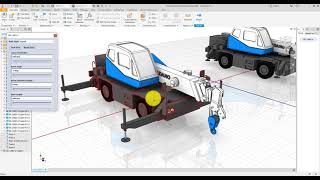
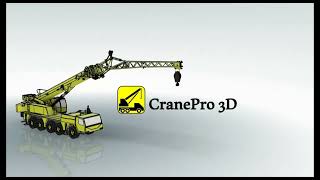
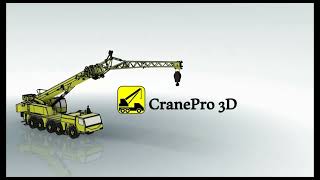

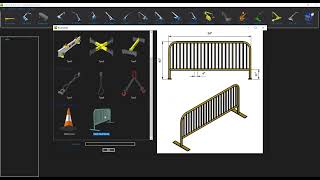





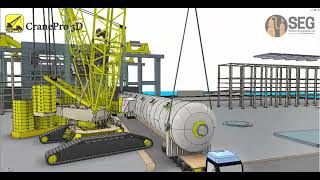

it is amazing
CranePro 3D has significantly improved the way we plan and visualize lifting operations. The level of detail and flexibility it offers when assembling crane models and simulating lifts is truly impressive. It’s user-friendly, accurate, and integrates seamlessly into our existing Autodesk workflow. Kudos to the development team for bringing such a powerful and practical tool to the market. Highly recommended for anyone working in heavy lifting and site planning.
I’d like to sincerely thank the creators of CranePro 3D. As someone deeply involved in lifting plans and procedures, this tool is exactly what we’ve been needing. The software makes it incredibly easy to model cranes, plan lifts, and even generate animations — all within the Autodesk Inventor environment. It's a practical, time-saving solution that fills a major gap in our workflow. Well done to the developers!