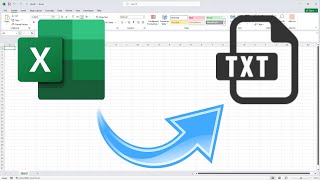MoxyDrawLite
Win32 a 64, ČeštinaObecné pokyny k použití
MoxyDrawLite can read commands from text files only.
MoxyDraw can work with both spreadsheet files and text files but the latter are much faster.
The path is defined using the MOXYOPTIONSLITE command.
As AutoCAD works with coordinates, the best way to calculate the coordinates of your drawing is from a spreadsheet. From there, you export all the commands and coordinates to a text file via a macro.
Custom commands are found here:
https://www.moxydraw.com/commands.php
Users can also find examples at:
Příkazy
| Ikona pásu karet/panelu nástrojů | Příkaz | Popis příkazu |
|---|---|---|

|
MOXYGENERATELITE |
Executes all commands written in the text file. The path of the said file is set in the options using MOXYOPTIONSLITE. |

|
MOXYOPTIONSLITE |
Sets the MoxyDrawLite options. |

|
MOXYHELPLITE |
Get help for MoxyDrawLite. It loads https://www.moxydraw.com/commands.html where you can find the desired command. |
Instalace/odinstalace
Launch the installer and follow the simple instructions. MoxyDrawLite will be found in your Windows, Control Panel, Add/ add-remove programs.
Další informace
Známé problémy
Kontakt
Informace o autorovi/společnosti
Informace o podpoře
For any request, feel free to contact us at info@moxydraw.com
Historie verzí
| Číslo verze | Popis verze |
|---|---|
|
1.6.0.0 |
1.6 - Upgraded to .net 8.0 1.5 - Changed the links in Help and Options 1.4 - Changed the link commands.html to commands.php; Added a note for videos "(if your organization permits)" 1.3 - Zoom command rewritten; 1.2 - New UI for the help; Fixed a glitch with the available update; 1.1 - Fixed the problem with the revision; Changed the link to buy MoxyDraw; Added all commands in the options window; 1.0 - Launch Version |
|
1.4.0.0 |
1.4 - Changed the link commands.html to commands.php; Added a note for videos "(if your organization permits)" 1.3 - Zoom command rewritten; 1.2 - New UI for the help; Fixed a glitch with the available update; 1.1 - Fixed the problem with the revision; Changed the link to buy MoxyDraw; Added all commands in the options window; 1.0 - Launch Version |
|
1.3.0.0 |
1.3 - Zoom command rewritten; 1.2 - New UI for the help; Fixed a glitch with the available update; 1.1 - Fixed the problem with the revision; Changed the link to buy MoxyDraw; Added all commands in the options window; 1.0 - Launch Version |
|
1.2.0.0 |
1.2 - New UI for the help; Fixed a glitch with the available update; 1.1 - Fixed the problem with the revision; Changed the link to buy MoxyDraw; Added all commands in the options window; 1.0 - Launch Version |
|
1.0.0.0 |
This is the launch version. |