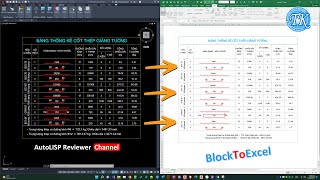Block Table to Excel
Win32 및 64, 한국어일반 사용 지침
BlockToExcel - Export a table of attribute block or Lines and Texts to Excel
You can download the supported table styles from here https://www.mediafire.com/file/4u2zun3l12smtjc/Table_English.dwg/file
If your table includes Lines and Texts or Unknown attribute blocks:
- Run the B2E command.
- Select all exploded objects.
- Specify steel layer (if any).
- Enter to finish the command.
명령
| 리본/도구막대 아이콘 | 명령 | 명령 설명 |
|---|---|---|

|
B2E |
Export table of block or lines and texts to Table |
설치/설치제거
The installer that ran when you downloaded this app/plug-in from Autodesk App Store will start installing the app/plug-in. OR, simply double-click the downloaded installer to install the app/plugin. You may need to restart the Autodesk product to activate the app/plug-in. To uninstall this plug-in, exit the Autodesk product if you are currently running it, simply rerun the installer, and select the "Uninstall" button. OR, click Control Panel > Programs > Programs and Features (Windows 10/11) and uninstall as you would any other application from your system.
추가 정보
알려진 문제
Tested on Autodesk® AutoCAD® 2019-2026 versions.
문의
작성자/회사 정보
지원 정보
For any issues or queries, please email admin@lisp.vn
Fanpage: https://www.facebook.com/autolispjustsimple/
Website: www.lisp.vn
Teams: lemanhhung0302@hotmail.com
버전 내역
| 버전 번호 | 버전 설명 |
|---|---|
|
1.0.22.07.24 |
Support Autodesk® AutoCAD® 2026 |
|
1.0.22.07.21 |
Initial version Update bug fix 20220721 |
|
1.0.22 |
Initial version |