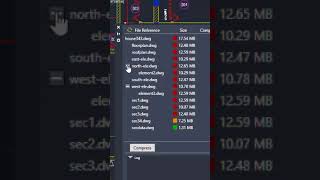DWG Compressor Pro
Win32 和 64, 繁體中文一般使用方式說明
Open any drawing, then type in the command line DWGCOMPRESSORPALETTE
In the palette that opens, you can see your file hierarchy and sizes.
Next to the file, there is a solid color indicator:
A red solid indicates a weighted file size.
An orange solid indicates an intermediate file size.
A green solid indicates an ideal file size.
When the user presses the Compress button, all files in the hierarchy become subject to compression.
The current drawings close, are rewritten, and then reopen immediately with the compressed master drawing.
指令
| 功能區/工具列圖示 | 指令 | 指令說明 |
|---|---|---|

|
DWGCOMPRESSORPALETTE |
Opens DWG Compressor palette. |
|
|
DWGCOMPRESSOR |
Invokes compression session |
安裝/解除安裝
The installer that ran when you downloaded this app/plug-in from the Autodesk App Store will start installing the app/plug-in. OR, simply double-click the downloaded installer to install the app/plugin. You may need to restart the Autodesk product to activate the app/plug-in. To uninstall this plug-in, exit the Autodesk product if you are currently running it, simply rerun the installer, and select the "Uninstall" button. OR, click Control Panel > Programs > Programs and Features (Windows 7/8.1/10/11) and uninstall as you would any other application from your system.
其他資訊
IMPORTANT:
After downloading, ensure that the username for your Autodesk® product matches the username on the Autodesk App store website used to purchase the add-on.
已知問題
DWG Compressor PRO is crafted to reconstruct files, retaining solely the native data and excluding any foreign elements. In simpler terms, not all files can derive benefits from the application; only those containing some degree of foreign data can benefit. These foreign data elements can account for up to over 90% of the file, which we guarantee to eliminate.
聯絡我們
作者/公司資訊
支援資訊
You can contact us with any question at :
https://apps.autodesk.com/en/Publisher/PublisherHomepage?ID=K3MGPMA2W5JF
版本歷程
| 版本號碼 | 版本說明 |
|---|---|
|
1.0.0.28 |
Initial Realese |
|
1.0.0.22 |
Initial Realese |