
PCL PartsLab ®

Digitally signed app
説明
Revolutionize your Concrete Construction Model Workflow! If you manage Autodesk® Revit® construction models, this addin will significantly improve how you directly leverage design model geometry. PCL PartsLab® is a free Revit model browser that automates the creation, visualization, and change management of Revit Parts. Drastically reduce time and clicks by instantly creating thousands of Parts from targeted categories/families/types. Context sensitive visualization tools assist in quick hiding & isolation. Isolation tools show overlapping Parts to reveal design issues. The managed history view helps you keep track of what Parts were created during each design update.
Feature Highlights:
- Browse linked model categories/families/types from the aggregated construction model
- Filter linked model categories/families/types content by Level
- Create thousands of native Revit Parts from targeted categories/families/types
- Automatically associates the level of Parts from linked-model objects
- Find / highlight / review all overlapping Parts in your model in a managed view
- Division tools that quickly divide Parts by levels or saved styles
- Creates and manages a 3D history view of all Parts created by PartsLab
- Context ribbon tools that Hide/Isolate Parts by original categories/families/types
- Use as investigative tool for Linked model content, shows object counts
- Copy selected family/type definitions from linked models into your current model
NEW FEATURES - Watch the new 4.2.4 features on YouTube.
Revit Parts are typically used in the construction documentation process when modifications to host objects are required (including linked-model objects) like foundations, floor slabs, walls, concrete columns, concrete beams, structural steel… without actually modifying those host objects in the linked models. Native Revit functionality lets you divide Parts created from walls, floors, and other objects into pours that can be dimensioned, give accurate take-offs & host families like embeds & blockouts. PCL uses this workflow to prevent documentation rework after design model updates, specifically changes within linked design models. Watch our YouTube videos for more information.
Note: This app uses a custom installer (and not the standard App Store installer).


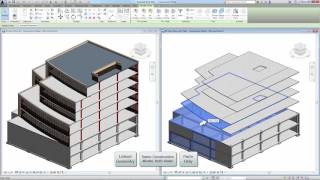












Do more please
Keeping my eyes on it for Revit 2024 version. Excellent app. Touch Wood
Thank you for the kind review, we are submitting the 2024 update this week. Our updates are usually a month behind so we can get some in-house use before public release. Once submitted, it usually takes a few weeks for approval by Autodesk.
Does a same tool exist to recreate the object and category itself instead of making a part of it?
I've been using this addin for years now off and on. It's simply an amazing tool, particularly for a CM/GC to leverage the power of well-constructed Design models without messing with the models directly. I use this tool for many things such as to track changes between model updates within Revit and to sub-divide, cut penetrations, and further detail concrete elements via my Coordination model. Previously, I had to Tab-Select each element and create parts. With PartsLab you can bulk-create parts and label them by date updated, among many other things. Saves a ton of time and auto-updates the parts from one model iteration to the next. Also, they're really nice.
Dear Autodesk!
Please let parts keep all the proberties from their mother opbjects!!
VERY Excellent
This is a must-have tool if you are doing self-perform concrete. It allows you to use a design model, and modify it for field-use, while still maintaining the ability to reload design changes when models are updated. Great stuff.
So powerful Add-in. I can use it to manage and schedule object in Revit. But in an update to version 2017.2.1, Revit crash when undo while creating the part.Please fix this issue. Thank you.
Very well built tool making Parts a much more usable and valuable tool in Revit. Perfect for creating Parts in a linked model. View settings are incredibly useful also, allowing the user to isolate or hide Parts based on the original Category, Family, or Type. Highly recommend.
It has friendly user interface. You will be able to create views, sections, work sequence and eliminate work time especially when there's rework or design adjustments.
Great add-ins for Revit. Must have since it save you a lot of time from having to recreate embed, columns, wall, and slab etc. Thank you