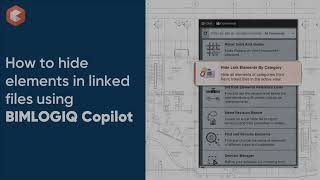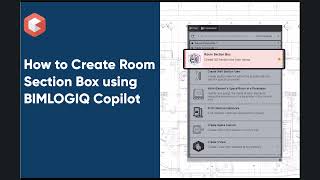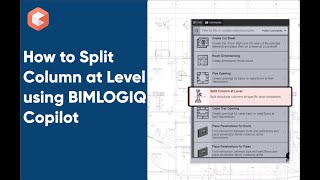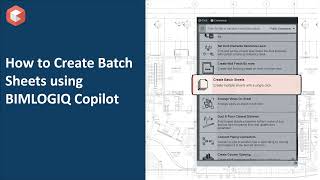BIMLOGIQ Copilot

Digitally signed app
Описание
BIMLOGIQ Copilot is a cutting-edge AI tool powered by a code-generation large language model specialized for Autodesk® Revit®.
It enables users to automate their workflows directly within Revit, without knowing coding or the Revit API. By simplifying complex tasks, Copilot allows users to generate commands intuitively, speeding up repetitive or technical processes.
Save and Share Commands:
In addition to streamlining tasks, BIMLOGIQ Copilot offers the ability to save and share generated commands within the company, fostering collaboration and standardizing best practices across teams. This tool lets users focus on creativity and productivity while the AI handles the technical complexities.
Public Commands:
BIMLOGIQ Copilot comes with ready-to-use public commands designed to simplify your task. The library of public commands is are productivity tool that helps with day-to-day tasks in Revit.
Here are the list of Public comamnds:
- Room Cut Sheets : Generate callouts and elevation views for selected or all rooms, place them on sheets and auto-arrange viewports.
- Split Wall or Column at Level: Split walls and Columns at specific level elevations.
- Export or Import Schedules from or to Excel file : Export/Import data from a Revit schedule to/from an Excel file and keep their format.
- Check Clashes in View: Detect and annotate intersections between elements in the current model and a linked file within the active view.
- Architectural Plan Diemsioning: Adds dimensions to architectural plans. Dimension the walls, openings and overalls.
- Tag and Arrage: Tag elements without overlapping with other objects or annotaion.
- Clone Project : Copy and transfer elements from a Revit project into your own project.
- Clone Views: Clone any view with all its dependencies.
- Uniform Dimesion Spaces: Distribute Dimensions with a Specific Distance.
- Check For Overlaps With Titleblock: This command identifies and reports sheets where placed elements either overlap with the title block or are positioned outside of it.
- Change Rebar Visibility: Make Rebars Unobscured / obscured on a view.
- Create Low/Mid/High level Plan Views: Create low, mid and high level plan views for MEP elements that are located on top of each other and cannot be shown in a single plan view.
- Place Penetration families for Pipe/Ducts and Cables trays: This comamnd will find the clash between the wall/Floor in the link file and duct/pipe/cable tray and put a selected Revit family there
- Split and Merge Dimensions: Split dimensions into two separate parts or merge dimensions into single dimension.
- Create or Update Sheets from Excel: Create or update sheets data and properties from excel file.
- Hide Elements in Linked File on the Current view
- Sheet Revision Report: Create an excel table file to report revisions and their properties in sheets.
- Copy Elements from Link File: Copy elements of different categories from a revit link file into the project.
Learn more about the app, prompting tips, and explore use cases for BIMLOGIQ Copilot here:
Start your free trial here:
Описание пробной версии
After installing and activating the app, you will get 30-day free trial.