
MEP Dimension Tag Ez

Digitally signed app
Описание
This Autodesk® Revit® add-in is a powerful tool designed to simplify and accelerate the process of dimensioning and tagging MEP elements in your projects. Whether you're working with pipes, ducts, cable trays, conduits, or even MEP Fabrication parts, this plugin helps you insert dimensions and tags with just a few clicks—eliminating repetitive manual work and significantly reducing drafting time.
The plugin intelligently extracts key information such as diameter and length from MEP elements and places dimensions directly in the current view. You can choose specific elements or filter by type to insert only the dimensions you need. It also supports adding dimensions between connectors for precise documentation, and even works in 3D views when required.
In addition to dimensioning, the plugin gives you full control over tag placement. You can move and align tags based on a reference point you select, with the option to align them vertically or horizontally. This ensures consistent spacing and alignment, making your drawings more organized, professional, and easier to read.
Suppose you choose to add tags in 3D views. In that case, the plugin can automatically lock the view and create a separate view for tagging purposes—helping you maintain clarity and control in your documentation workflow.
Whether you’re detailing complex MEP systems or making quick updates, this add-in is built to improve both speed and accuracy in your Revit projects.
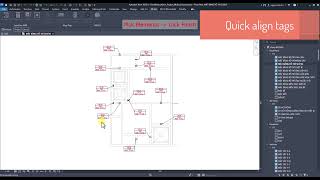




dim not working on mep fabrication parts
Very simple and usefull app. Very cool app for me, save a lot of time... Many Thanks
Thank you! I'm so glad the app helps you save time!
Great facilitator during the process
Thank you! Happy to know it made the process easier for you.
Until now, this is the best add-in I have used to align tags.
Thank you! I'm glad to hear it's been the best add-in for aligning tags
Great and fast Add-ins
Thank you, I really appreciate it!
IF DIMENSION CENTER PIPE OR FITTING THEN VERY GOOD
I think it is available in Settings, isn't it?
Thank you for your feedback. I think it is available in Settings, isn't it?
can help me to Hide or Remove Details Line Bc it appear in Sheets ?
Thanks for your feedback! To hide detail lines, please go to MLabs tab -> Purifying -> Hide reference lines
Aplicacion muy practica, para tiempos limitados.
¡Gracias! Me alegra saber que te resulta práctica.
Hello friend, I have revit version 2025.4 installed and unfortunately the plugin cannot be installed. I hope it can be solved, greetings.
Thanks for your feedback! The app works with Revit 2025.4. Some users have encountered issues with it not appearing in the Revit ribbon. Please follow the instructions below: Cause: Due to security concerns regarding the Autoloader plugin loader path (%ProgramData%\Autodesk\ApplicationPlugins), a new plugin folder has been introduced at %AppData%\Autodesk\ApplicationPlugins. This applies to all Autodesk plugins starting from the 2025 version. Solution: 1. Check the Current User: Open Windows Explorer. Type %USERNAME% in the address bar. 2. Verify User Accounts: Navigate to C:\Users. Check how many user accounts exist. 3. Locate the Plugin Folder: If the plugin was installed using administrator rights but does not appear for the current user, find the plugin folder and move it to the actual user’s directory. 4. Check All Usernames in the Following Path: C:\Users\[USERNAME]\AppData\Roaming\Autodesk\ApplicationPlugins.
Good job!
Thank you ♥ Cảm ơn bạn.
It's a very useful app.
Thank you ♥
As of 11/7/2024 I could not get this to work for electrical systems. Tried it on conduit and cable tray, both using default revit families as well as evolve familes. Tried in 3D and plan views. It would add in detail lines but wouldn't actually dimension anything.
I'm sorry for the issue you encountered. I hope the latest version resolves your problem.
Good job!
Thank you ♥
The plugin seems to have potential. But i need these functions more to make it usefull for me :
- define particular view (layout) on i want to apply the functions. No background workng on other views, which is time waste.
I have sometimes 35 and more layout views and i do NOT plugin to work in all of them.
- while adding Tags : I need to define more tag types to more group of same elements (e.g. Fitting tag 1 i want to align with fittings group 1, Fitting tag 2 i want to align with fittings in group 2, Pipe tag A for one group of pipe family types, Pipe tag B for another family types )
Thank you for your feedback! For defining specific views, this has been addressed in the latest version of the plugin. You can now choose the views you want to apply the functions to, ensuring it only works where needed without affecting other views. Regarding tagging, I’ll look into adding functionality for more tag types to align with different groups of elements, providing more flexibility for families and tag types. I’ve also received your feedback via email and have replied to it. Please check it when you have a chance. Your input is valuable, and I’ll consider these improvements for future updates. Thanks again!
fenomenal en todos los sentidos.
Thank you
Hi, i really love your app so much. I have been using since the early release.
But ur current version, do have problem, im using revit 2021.2
when i use dimension by selection, it creates dimension, then it loops in opening all the floor plan and generating graphics for it..we have 100's of view and it opnes all the views and generate graphic. how to resolve this issue?
Hi Fahim. Thank you for providing your feedback! That's the "hide unused reference lines in views feature". You can turn it off in the "Settings" command.
I found this add-in a week ago and decided to try it. I am using it to create isometric drawings for fabrication of individual piping and conduit runs in Revit. This app works as explained and the creator has already made an improvement to help keep my drawings/models clean.
So far I highly recommend this add-in.
Thank you ♥
I just learned about your add-in, very cool and spotless, keep the good work coming
Thank you ♥
Are we to expect one for drawings as well. I mean if Archicad could have such, why not Revit as well? Great Tool.
Thank you ♥
i have been using Autodesk since 2013 and having like this plugins is best practice.
Thank you ♥