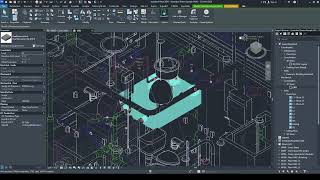ZoomEZ
Описание
ZoomEz simplifies and accelerates element manipulation in Autodesk® Revit®. Designed for construction professionals such as architects, 3D designers, engineers, and BIM professionals, this essential tool increases efficiency and reduces time in daily workflows by eliminating the need for repetitive clicks.
You'll find this tool in the Add-Ins and Modify tabs, all for easy access when selecting your elements.
Now it will be easier and more practical to get closer to your elements without having to isolate them.
Do you use hotkeys? Add a shortcut to boost your productivity and enjoy the tool.
To add a keyboard shortcut in Revit, open the Keyboard Shortcuts dialog box on the View tab, in the Windows group, in the User Interface drop-down menu. Then, select the tool or command you want to customize, enter the new shortcut keys, and click Assign.
Make sure the hotkeys you are assigning are not in use by other commands.
You can export and import keyboard shortcut settings to share them with other users or restore the original settings.