
BIMprove
描述
1) Geometry Converter:
This tool allows you to convert any type of geometry, whether it's a family or a Generic (Model In Place), into a regular editable Autodesk® Revit® family. It's extremely useful for modeling point clouds and complex architectural forms.
Key features:
- User-friendly window interface.
- Various element selection methods.
- Table of selected content.
- Settings that can help streamline the conversion process.
- Ability to select family units (metric/imperial) and language by choosing the appropriate family template.
2) Ribbon Manager:
This tool allows you to sort all the buttons in the Revit ribbon into a single tab, making it easy to access the tools used most often.
Key features:
- User-friendly window interface.
- Copy/Move installed Add-Ins.
- Copy/Move native Revit ribbon tools.
3) Bind Leader: This tool accurately aligns the text leader arrow to the nearest point on the specified element.
4) Wipe view template: Simply delete all view templates from the current document.
5) Set Point Cloud Normals: This tool allows for significantly better point cloud visualization by converting the point cloud to the Normals color mode.
6) Hide DWG: This button allows to hiding of all DWG links in the view, which can be particularly helpful when working with dense DWG models where it can be difficult to discern the placement of elements.
7) Tab Visibility: is a handy feature in Revit that lets you easily hide tabs you're not currently using, making it simpler to manage your workspace.
Before using our tools, we recommend watching a demo video on how to use them and reading the description. Additionally, all of the tools have an extremely detailed user manual accessible via this link: https://bim-prove.notion.site/BIMprove-Add-In-226fe7f5dd364f578950957345f03986





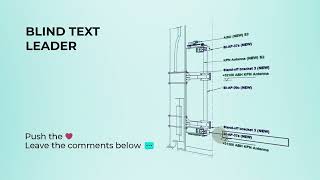
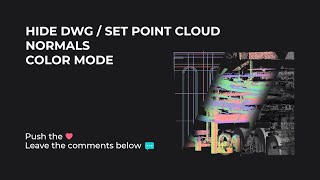

Dear BIMPROVE Team,
When can we expect BIMPROVE 2025 version, as we have already updated our models to 2025, but I'm not getting BIMPROVE in it . Kindly help in this.
HI ,
When can we expect BIMPROVE 2025 ver , as we have already updated our models to 2025 , but Im not getting BIMPROVE in it . Kindly help in this
Hi Goutham, Thank you for reaching out. We are currently updating our BIMPROVE package to support Revit 2025. The updated version will be available next month. We appreciate your patience and understanding. If you have any further questions or need assistance, please feel free to contact our support team at it@bim-prove.com.
Hi Nikitha, I hope you are doing well. Our model is going towards as-built stage, kindly help me in this update soon as possible.
please, improve this ribbon manager tool, similar to the Panel Manager 1.0.4 plugin (OldBoy), revit is very insecure with plugins, it does not allow customization of the panels
Thank you so much. We will figure this out!
How do I install this for Revit 2021?
Hi Paul. The installation process is straightforward and is described in the installation manual. The provided installer already includes the Revit 2021 version. After installation, everything should work fine. If you encounter any other issues, please contact our support team at this email: it@bim-prove.com
Must have. Thanks :)
Very much speeds up and structures the work
VERSION 2.0 is incredible! thanks for the update!
I absolutely love BIMprove Add-in!
It's packed with fantastic features that have greatly improved my workflow. The Geometry Converter is a lifesaver for working with complex forms and point clouds. The Ribbon Manager makes accessing my favorite tools a breeze. The Bind Leader ensures precise alignment of text leaders, and the Wipe View Template simplifies template management. The Set Point Cloud Normals feature enhances point cloud visualization, and the Hide DWG button is a handy tool for decluttering views. Overall, this add-in is a game-changer.
Highly recommended!
Je cherchais ce plugin jusqu'en septembre 2022, je l'ai mis de côté aujourd'hui, je suis tombé dessus, mais vraiment content
Hello I have tried the plugin especially the function "Convert to Family". As far as I understand, I can convert recognized bodies to families through the function "Body" or even IFC. Unfortunately, it spits me at a Revit body convert the following error.
Something wrong. The exeception test:
object reference not set to an instance of an object.
I have tried both the German and the English Revit version to possibly discover the conflict here without success.
Can you please explain me what I have to do exactly or what must be present to exclude that the error is with me.
Thanks already.
Hi David, Thank you for your interest in our tool, "Convert to Family." Currently, it has the ability to convert only "Model-In-Place" components. However, we are working hard to ensure that in the next update, it will have the capability to convert any type of object. We are constantly striving to improve our tools and your feedback is greatly appreciated. Thank you for choosing our product and please let us know if you have any other question or feedback.
Отличный плагин. Использовал на стриме https://clck.ru/32mYK9 на канале Вадима Муратова
I LOVE the In-Place converter! Amazing!
Thank you so much. We do appreciate your opinion.
Very handy features for those who work with the Point cloud. Thanks to the developers!
This tool is absolutely awesome. Thanks!
Very useful! Thx this team!
Thank you for the great job guys! Looking forward for the new features.
A lot of useful buttons. My favorite is "Convert Model In Place to Revit Family". Thank you for your work!
Thanks BIMprove for the great Add-ins package. I have been looking for scripts like this for a long time.
It fits me. Especially the Set Point Cloud Normals tool. Great helper at work.
Best plugin in my life
Very convenient and useful plugin! Thank you.Nice