
Convert Text To Tag
試用
作業系統:
語言:
說明
This application allows Autodesk® Revit® users to convert TextNote to tag automatically by finding the shortest distance from Element to Textnote.
We have three available commands:
- TextNote To Tag Curve: Use for location-curve-elements such as wall, beam, pipe, duct.
- TextNote To Tag Point: Use for location-point-elements such as structural column, column, isolated foundation, MEP fixture.
- TextNote To Tag Boundary: Use for boundary-elements such as floor, ceiling, slab foundation.
試用版描述
The trial with full functions of 30 days will be active immediately after installing the tool.
關於此版本
版本 1.0.1, 2021/9/13
Upgrade to be compatible with Autodesk® Revit® 2021.
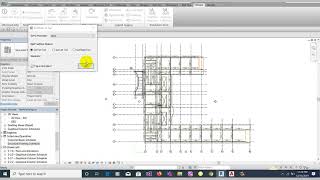

Is their a script that can convert a material tag to standard text?
I'm looking for a way to convert material tags, that have already annotated wall sections, and change them to text.