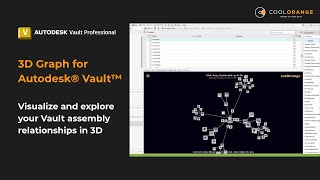3D Graph for Autodesk® Vault™

Digitally signed app
Free
OS:
Language:
Description
Understanding assembly structures in Autodesk® Vault™ Professional can be challenging when relying on standard text-based views. The 3D Graph provides an interactive 3D visualization of assembly relationships, offering a faster, clearer, and more intuitive way to navigate complex dependencies.
Instead of scrolling through hierarchical trees, users can see all children, sub-children, and direct parents of an assembly in a single view, helping them quickly grasp dependencies, detect potential conflicts, and navigate Vault structures more efficiently.
Key Features & Benefits:
Comprehensive Assembly Visualization
- Displays all related components at once, eliminating the need for manual expansion of tree structures.
- Offers a clearer, more complete overview of component relationships.
- Helps identify interdependencies that could impact design decisions.
Effortless 3D Navigation
- Click on a component to recenter the view and explore relationships from different perspectives.
- Easily zoom and pan through complex assemblies without losing context.
- Provides an intuitive way to track how components interact within an assembly.
Quick Access to Components
- Double-click on any component to instantly go to that component within Vault.
- The graph updates dynamically, allowing users to jump between different assemblies with ease.
- Enables fast drill-down into subassemblies without disrupting workflow.