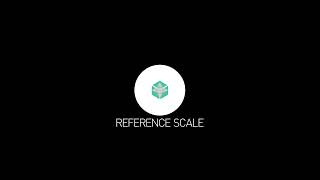DesignToolBox
Win64, EnglishGeneral Usage Instructions
Take a look at the full features list.
Please refer to the dedicated documentation page for information about the tools and how to use them.
Commands
Installation/Uninstallation
The plugin files are installed in the Autodesk® 3ds Max® Program files folder. The installer lets you choose the directory for the target 3ds Max version. If you want to install the plugin in more than one 3ds Max version, you can run the installer again, ignoring the option to uninstall the existing installation.
Uninstallation will remove all currently installed versions of the plugin.
Additional Information
This is a limited feature demo version. Refer to DesignToolBox to acquire a full-featured license.
Known Issues
Contact
Author/Company Information
Support Information
For questions about the plugin functionality, installation, activation, problems fix, general suggestions, or new features, write to atelierbump@gmail.com
Version History
| Version Number | Version Description |
|---|---|
|
3.0.0 |
This is a trial version with limited features. In order to enable all the features and remove branding messages, a license is needed. |
|
2.20.3.0 |
This is a trial version with limited features. In order to enable all the features and remove branding messages, a license is needed. |
|
2.9.5.0 |
This is a demo version with limited features. In order to enable all the features and remove branding messages, a license is needed. |
|
2.9.3.1 |
This is a demo version with limited features. In order to enable all the features and remove branding messages, a license is needed. |
|
2.9.2.0 |
This is a demo version with limited features. In order to enable all the features and remove branding messages, a license is needed. |
|
2.9.1.2 |
This is a demo version with limited features. In order to enable all the features and remove branding messages, a license is needed. |
|
2.8.1.0 |
This is a demo version with limited features. In order to enable all the features and remove branding messages, a license is needed. |
|
2.7.3.2 |
This is a demo version with limited features. In order to enable all the features and remove branding messages, a license is needed. |
|
2.7.3.0 |
This is a demo version with limited features. In order to enable all the features and remove branding messages, a license is needed. |
|
2.7.2.0 |
This is a demo version with limited features. In order to enable all the features and remove branding messages, a license is needed. |
|
2.7.1.2 |
This is a demo version with limited features. In order to enable all the features and remove branding messages, a license is needed. |
|
2.7.0.0 |
This is a demo version with limited features. In order to enable all the features and remove branding messages, a license is needed. |
|
2.6.1 |
This is a demo version with limited features. In order to enable all the features and remove branding messages, a license is needed. |
|
2.5.5 |
This is a demo version with limited features. In order to enable all the features and remove branding messages, a license is needed. |
|
2.5.4 |
This is a demo version with limited features. In order to enable all the features and remove branding messages, a license is needed. |
|
2.5.3 |
This is a demo version with limited features. In order to enable all the features and remove branding messages, a license is needed. |
|
2.4.0 |
Trial version release |