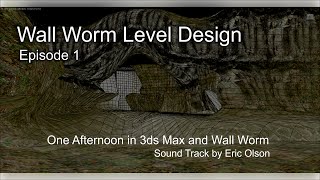CorVex
Win64, EnglishGeneral Usage Instructions
Add a CorVex node into the scene.
Switch to the modify panel.
Leave the Wall checkbox off to stay in Block Mode or check the Wall checkbox to use Wall Mode.
Now click the Add New Spline button to create a new spline to drive this CorVex object, or select an existing spline in the scene with the Add Existing Spline button.
When done editing a spline, exit its sub-element mode and select the CorVex geometry to modify the CorVex parameters.
To visualize the UVs, click the Create Multi Material button in the Utilities rollout.
Commands
Installation/Uninstallation
The installer that ran when you downloaded this app/plug-in from Autodesk App Store will start installing the app/plug-in. OR, simply double-click the downloaded installer to install the app/plugin.
You may need to restart the Autodesk product to activate the app/plug-in.
To uninstall this plug-in, exit the Autodesk product if you are currently running it, simply rerun the installer, and select the "Uninstall" button. OR, click Control Panel > Programs > Programs and Features (Windows 7/8/8.1/10) and uninstall as you would any other application from your system.
Additional Information
CorVex has been usedin 3ds Max 2010+, but official support is only provided for 3ds Max 2014+.
Known Issues
Using a Star Shape has been known to cause unexpected results.
Contact
Author/Company Information
Support Information
You can use the Wall Worm Contact Form or the Wall Worm forums for support. A direct email address is also included in the readme files with the download.
Please note that the version of CorVex distributed via Autodesk Exchange is often an older version than the current version of CorVex available from Wall Worm directly because of the review process. If you purchased CorVex via Autodesk Exchange and need a more current version of CorVex, please contact us via the email listed here.
Version History
| Version Number | Version Description |
|---|---|
|
1.9.5 |
* Adds new parameters for Number of Floors and Floor Offset to create multi-story buildings. * Adds new parameter Hard Edges. When on, forces all faces to use no smoothing groups. When off, will smooth based on auto smooth value. This distinction allows the user to set Autosmooth 0 to get a default smoothing that gives usable selection modes from smoothing groups while keeping a mainly hard-edge object. * Adds new Face Smoothing Selection functions in Selection rollout that allows selecting faces based on Smoothing groups. |
|
1.8.5 |
Added new controls to set Vertex Colors for various parts of a CorVex object. Optimization improvements. Latest support. |
|
1.83 |
Added Presets Rollout. Added new functions to CorVex Utility Floater Added Material ID stack Selection Some bug fixes. |
|
1.76 |
|