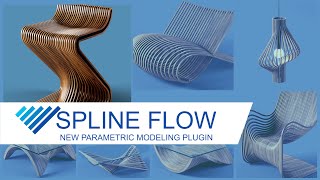Spline Flow Lite
Win64, EnglishGeneral Usage Instructions
Creating a Spline Flow Object


"Toolbars" >> Category “Kstudio”. Choose the icon and drag it to the Panel of the Instruments
Visit this page to access the full manual
https://support.3d-kstudio.com/manual/spline_flow/
Commands
Installation/Uninstallation
The installer that ran when you downloaded this app/plug-in from the Autodesk App Store will start installing the app/plug-in. OR, simply double-click the downloaded installer to install the app/plugin.
To uninstall this plug-in, exit the Autodesk product if you are currently running it, click Control Panel > Programs > Programs and Features (Windows 10/11), and uninstall as you would any other application from your system.
Additional Information
Known Issues
Contact
Author/Company Information
Support Information
Version History
| Version Number | Version Description |
|---|---|
|
0.9.165.95 |
Adds support to 3ds Max 2026 |
|
0.9.163.95 |
Fixes an issue with rescaling system units Fixes some minor interface issues |
|
0.9.156.89 |
Support to Autodesk® 3ds Max® 2017 - 2025 |
|
0.9.151.87 |
Support to Autodesk® 3ds Max® 2017 - 2024 |