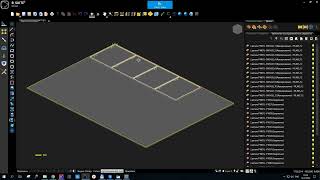DXF Export
Win32 and 64, EnglishGeneral Usage Instructions
- SwitchStyle - quickly switch all DXF export settings by style number. The settings of the СNC commands and Style remain the same.
- TUNE - open a dialog with all settings.
Commands
| Ribbon/Toolbar Icon | Command | Command Description |
|---|---|---|

|
DXF |
Lay details (solids 3d), obtaining contours for 2D milling and export of contours in dxf. Layers and blocks for import to BiesseWorks, BSolid, Homag WoodWop, Thermwood |
Installation/Uninstallation
The installer that ran when you downloaded this app/plug-in from the Autodesk App Store will start installing the app/plug-in. OR, simply double-click the downloaded installer to install the app/plugin. You may need to restart the Autodesk product to activate the app/plug-in. To uninstall this plug-in, exit the Autodesk product if you are currently running it, simply rerun the installer, and select the "Uninstall" button. OR, click Control Panel > Programs > Programs and Features (Windows 7/8.1/10/11) and uninstall as you would any other application from your system.
Additional Information
Updates
Follow A>V>C> news on Facebook, Twitter, and Telegram.
If you have an interest in the new version, just download it from the A>V>C> website and unpack it into the same directory with the replacement of all files. Autodesk® AutoCAD® course must be closed.
Updates are free. Reactivation is not required.
Known Issues
Contact
Author/Company Information
Support Information
Support is provided by e-mail avc.programming@gmail.com
You can ask any questions about the work of A>V>C> programs, their installation and configuration, optimization of the work of engineers, and setting up business processes in the exhibition business. Help is provided to all users, regardless of whether they made a donation or not. Any suggestions and comments are welcome for further improvement of the programs.
The main method of communication is e-mail. You can write in any language. If you do not write in English, then write in short, simple but complete sentences without abbreviations and without special terms.
Do not forget to attach the problem dwg-file to the letter.
Telegram: @avc_programming
WhatsApp: A V C Programming
Version History
| Version Number | Version Description |
|---|---|
|
2025.11.04 |
New version of the licensing system. Improved connection to AVC servers. Bug fixes. |
|
2024.03.00 |
AutoCAD 2026 compatibility. |
|
2023.10.00 |
All updates on October 2023 |
|
2021.12.05 |
Added 2024 support. |
|
2020.10.1 |
Added 2022 support (No change in version number) |
|
2020.3 |
- Compatible with AutoCAD 2021 - Cumulative updates |
|
2019.6.0 |
Initial release |