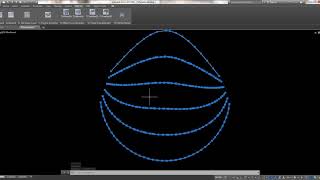TL Polyline Morph
Win32 and 64, EnglishGeneral Usage Instructions
Click on the TLPLineMorph icon in the Add-ins tab or type in the command directly in the command line.
Pick a source and a target polyline and optionally adjust the progress setting to some value in the interval [0%-100%]. A morph polyline will be generated.
Commands
| Ribbon/Toolbar Icon | Command | Command Description |
|---|---|---|

|
TLPLineMorph |
Morphs one polyline into another by generating intermediate polylines at arbitrary stages of the process |
Installation/Uninstallation
The installer that ran when you downloaded this app/plug-in from Autodesk App Store will start installing the app/plug-in. OR, simply double-click the downloaded installer to install the app/plugin.
You may need to restart the Autodesk product to activate the app/plug-in.
To uninstall this plug-in, exit the Autodesk product if you are currently running it, simply rerun the installer, and select the "Uninstall" button. OR, click Control Panel > Programs > Programs and Features (Windows 7/8.1/10/11) and uninstall as you would any other application from your system.
Additional Information
For polylines with thousands of vertices, the operation may take some time. Hit the escape key to abort an operation in progress at any time. For best results make sure the directions of the polylines are similar i.e. you may have to reverse a polyline direction if the intermediate polylines self intersect.
Known Issues
Currently the app treats all polylines as a string of vertices ie curves are not supported. Additionally, the "IsClosed" boolean variable is ignored and all polylines are treated as "open". You can easily work around this limitation by simulating a closed polyline - ie by inserting a vertex close to the starting vertex of the polyline.
The app also does not support polylines with different elevations drawn in different UCS systems.
A polyline object will still be generated but may have incorrect vertex elevations. To work around this issue convert the polylines to 3D polylines.
Contact
Author/Company Information
Support Information
For questions/comments/suggestions/bug reports etc please send an email to Todor.Latev@gmail.com.
Version History
| Version Number | Version Description |
|---|---|
|
2018.11.8 |
Added 2024 support |