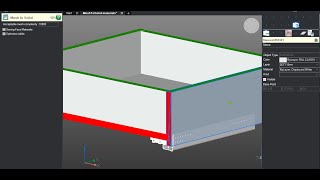MeshToSolid
Win32 and 64, EnglishGeneral Usage Instructions
MeshExplode
MeshToSolid
The command of converting Polyface Meshes, regular Meshes (SubDMesh object), and 'Body'-objects to 3D-Solids. AutoCAD has a built-in ConvToSolid command, but it rarely works with Meshes and never works with Polyface Meshes. A>V>C> MeshToSolid command works much more often and faster, but also not always.
To convert a mesh to a solid, you need the mesh to completely enclose the volume, without holes or breaks.
All Polyface meshes are immediately converted to Mesh, even if they cannot be converted to solid.
If many meshes are selected at once and some of them are not closed, then the program will try to combine these meshes into one and convert them into a solid.
You can select and transform multiple meshes at once. In this case, unsuccessful meshes (failed to make solid) will be colored red.
The number of received solids is displayed on the command line.
Meshes with more than 10,000 faces are not processed as this can obscure AutoCAD. But this figure can be adjusted.
Optimization of the number of solid faces in this program is disabled by default. Therefore, rectangular faces will be composed of multiple triangles. You can enable optimization in the settings, but with optimization enabled the conversion often does not work. There have been cases where conversion with optimization has caused AutoCAD fatal errors.
The program can save the color and material of the meshes and their individual polygons and apply them to the solid faces. Finding face matches is a time-consuming process, so this feature is disabled by default.
Commands
| Ribbon/Toolbar Icon | Command | Command Description |
|---|---|---|

|
MeshToSolid |
The command of converting Polyface Meshes and regular Meshes to 3D-Solids |

|
MeshExplode |
Command to explode Polyface Meshes and regular Meshes on lines. |
Installation/Uninstallation
The installer that ran when you downloaded this app/plug-in from the Autodesk App Store will start installing the app/plug-in. OR, simply double-click the downloaded installer to install the app/plugin. You may need to restart the Autodesk product to activate the app/plug-in. To uninstall this plug-in, exit the Autodesk product if you are currently running it, simply rerun the installer, and select the "Uninstall" button. OR, click Control Panel > Programs > Programs and Features (Windows 7/8.1/10/11) and uninstall as you would any other application from your system.
Additional Information
Setting up
To configure the program, open the AVC Settings Palette using the AVСOptions command and select the Mesh To Solid tab.
-
Acceptable mesh complexity - The number of polygons in the mesh, more than the mesh will not be processed in AVC commands. The setting works in the MeshToSilid, MeshExplode, and Flat commands. Too complex meshes will take hours to process, and the solids obtained from them are not suitable for further work. You can assign 0 so that all meshes are processed (and kill AutoCAD). Remember that you are working in a solid modeling program and it cannot handle the crazy meshes from the Internet and from 3DS Max.
-
Saving Face Materials - Find polygons on the mesh with your own color or material and try to assign these materials to solid faces. Finding matches between mesh polygons and solid faces is a very complex and time-consuming procedure. Therefore, enable this option only if you actually assign colors and materials to some polygons.
Optimize solids - Glue mesh polygons into one solid plane to simplify the solid structure. Without optimization, the NC Preparation program will not be able to correctly construct the contours of the part for CNC. But by default, the option is disabled, because when optimization is enabled, AutoCAD often refuses to convert the mesh to solid. And there have been cases of AutoCAD crashing fatally.
Known Issues
Contact
Author/Company Information
Support Information
Support is provided by e-mail avc.programming@gmail.com
You can ask any questions about the work of A>V>C> programs, their installation and configuration, optimization of the work of engineers, and setting up business processes in the exhibition business. Help is provided to all users, regardless of whether they donated or not. Any suggestions and comments are welcome for further improvement of the programs.
The main method of communication is e-mail. You can write in any language. If you do not write in English, then write in short, simple but complete sentences without abbreviations and special terms.
Do not forget to attach the problem dwg-file to the letter.
Telegram: @avc_programming
WhatsApp: A V C Programming
Version History
| Version Number | Version Description |
|---|---|
|
2024.09.04 |
MeshToSolid fixed: When transforming a circle into a solid, an extra joint was formed on the cylinder. MeshToSolid fixed: when converting a PolygonMesh with extra surfaces to solids, extra mesh trimmings remained in the drawing. MeshToSolid: converts polylines and circles to solids if they have a pseudo 3D property Thickness. MeshToSolid now work inside blocks. MeshToSolid: Properties Name, Kind and Info are now transferred from mesh to solid. MeshToSolid: converts exotic meshes like PolygonMesh. MeshToSolid: Assembles solids from 3D Face type polygons. |
|
2024.05.01 |
Added the ability to save the colors and materials of solid faces based on the color of the original meshes and their individual polygons. Added a settings dialog to the AVC Options Palette. MeshToSolid fixed: the setting for limiting the number of polygons in the mesh was not disabled when set to 0. Deleted MeshToSolidOptimize and MeshToSolidMaxFaces commands |
|
2024.03.03 |
AutoCAD 2025 compatibility. |
|
2024.02.00 |
All updates for Febrary 2024. |
|
2020.10.02 |
New activation system |
|
2020.10.2 |
Added 2022 support (No change in version number) |