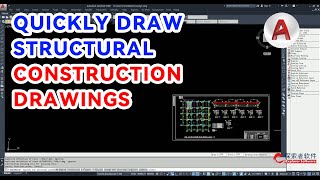Tansuozhe Smart Structural Design (TSSD)
Win64, EnglishGeneral Usage Instructions
The app will load under the 'Menu' bar, which includes the below tabs:
- TSPlan
- Components
- Tool
- Help
The software includes tools for drawing grids, beams, columns, walls, slabs, foundations, stairs, components, rebar, dimensions, text, tables, and more, with nearly 400 efficient tools.
The software includes a help file and also refers to video tutorials.
Commands
| Ribbon/Toolbar Icon | Command | Command Description |
|---|---|---|

|
TSPlan |
This option contains Grid, Column, Beam, Wall, Slab and Foundation. |

|
Components |
This option contains Beam elevation & Beam Section |

|
Tool |
This option contains Rebar Tool, Dimension, Text Tool, Table, Layer, Entity Tool, Other Tool and Annotation |

|
Help |
This option contains TSSD Help, Tips, License Manager, Explore company website |
Installation/Uninstallation
Click the TSSD exe installation file to run it.
If users need to uninstall the TSSD software, they can directly click "Start Menu → Programs → Tssd2026_EN → Uninstall TSSD," or they can go to the Control Panel to remove it.
Additional Information
Known Issues
Contact
Author/Company Information
Support Information
Support Contact: tssdservice@tsz.com.cn
Version History
| Version Number | Version Description |
|---|---|
|
2026.0.2 |
Fix encoding issues |
|
2026.0.1 |
Improve the file open dialog |
|
2026.0.0 |
Initial version |