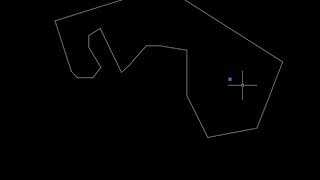Smart Drawing Utilities
Win32 and 64, EnglishGeneral Usage Instructions
Simply run the desired command and follow its prompts.
Commands
| Ribbon/Toolbar Icon | Command | Command Description |
|---|---|---|

|
CADMinSimplifyPolyline |
Simplifies polyline by removing vertices using Douglas-Peucker Reduction. The distance dimension ε is user-defined. Supported are polyline entities. |

|
CADMinContinuesSmartJoin |
Tries to join all lines connected to base one. Something like joining back exploded polyline. Supported are line entities. |

|
CADMinConvexHull |
Creates convex hull using Grahams Scan. Supported are polylines (2D,3D), lines, circles, points, block references and dtext entities. |

|
CADMinContinuesSelect |
Select all lines connected to base one. Something like connecting back exploded polyline. A tolerance is provided. Supported are line entities. |

|
CADMinClearRegion |
Clears polylinear region from entities. Supported entities are point, circle, block reference, dtext, line and polylines. Linear entities are trimmed or removed, the other entities are removed if inside region. |

|
CADMinPlineSplit |
Creates vertices on polyline at specific interval. It is very suitable for the positioning of point objects along a linear axis. The vertices at specific interval replaces the original polyline vertices. Supported are polyline entities. |

|
CADMinDist |
Measures and displays the 2D and 3D distance, X-, Y- and Z- difference and the Geodetic Direction between two points. |

|
CADMinPline3DTo2D |
Converts 3D polylines to 2D polylines. |

|
CADMinPline3DTo2DAll |
Converts all 3D polylines in drawing to 2D polylines. |

|
CADMinPlineMark |
Creates markers (points or circles) at polyline's vertices. Supported are polyline entities. |

|
CADMinPolylabel |
Find a visual center of a polygon. The algorithm is described here: https://blog.mapbox.com/a-new-algorithm-for-finding-a-visual-center-of-a-polygon-7c77e6492fbc |

|
CADMinSmartBreak |
Break an object with mouse click; repeat operation as many times as needed |
|
|
CADMinPlineVertexOnCross |
Add vertices on polyline's crossing with another polylines |
Installation/Uninstallation
The installer that ran when you downloaded this app/plug-in from Autodesk App Store will start installing the app/plug-in. OR, simply double-click the downloaded installer to install the app/plugin.
To uninstall this plug-in, exit the Autodesk product if you are currently running it, simply rerun the installer, and select the "Uninstall" button. OR, click Control Panel > Programs > Programs and Features (Windows 7/8/8.1/10) and uninstall as you would any other application from your system.
Additional Information
If you have ideas for great similar features, please let us know, and we will try to provide it in this package.
Known Issues
Contact
Author/Company Information
Support Information
For bug report or feature request, please send e-mail to benov@benov.org.
Version History
| Version Number | Version Description |
|---|---|
|
2.1.0 |
New command: CADMinPlineVertexOnCross, which adds vertexes on polylines crossings |
|
2.0.0 |
Added Smart Break and Polylabel Functions. App renamed from Drawing Tools to Smart Drawing Utilities |
|
1.1.0 |
Added support for arcs in split command; Fixed compatibility for 2018 and 2019 versions |
|
1.1 |
1.0: Initial release 1.1: Added support for arcs in split command; Fixed compatibility for 2018 and 2019 versions |
|
1.0.0 |
Initial release |