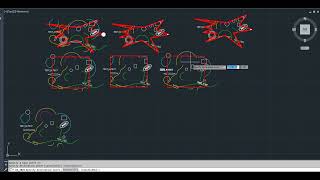InRangeCopy
Win64, EnglishGeneral Usage Instructions
1. Type "KZ_IRCO" on the keyboard or click the app ribbon icon from the Add-ins tab.
2. Select the polyline that will serve as the border [A message will appear saying "Select the enclosed polyline that will serve as the border.]
(If you select a non-polyline, the message [Non-polyline selected.] will appear and the command will exit.)
(If there is no object in the box or the object cannot be obtained, the message "Unable to obtain an object in the range or there is no object" is displayed and the command is terminated.
3. Specify a base point for copying [the message "Specify a base point or" is displayed].
4. Specify the destination point for copying [the message "Specify destination point" is displayed].
5. Repeat copying is possible until copying is completed and ESC is clicked.
The command is canceled if the ESC key is pressed in the middle of the command.
Commands
| Ribbon/Toolbar Icon | Command | Command Description |
|---|---|---|

|
KZ_IRCO |
Invokes the InRangeCopy command |
Installation/Uninstallation
The installer that ran when you downloaded this app/plug-in from the Autodesk App Store will start installing the app/plug-in. OR, simply double-click the downloaded installer to install the app/plugin. You may need to restart the Autodesk product to activate the app/plug-in. To uninstall this plug-in, exit the Autodesk product if you are currently running it, simply rerun the installer, and select the "Uninstall" button. OR, click Control Panel > Programs > Programs and Features (Windows 10/11) and uninstall as you would any other application from your system.
Additional Information
Known Issues
Contact
Author/Company Information
Support Information
Please send kazzsoft@gmail.com an email with your inquiry.
Version History
| Version Number | Version Description |
|---|---|
|
1.0.0 |
Added 2026 compatibility. |