
Pipefection
Trial
OS:
Language:
Description
Pipefection allows you to quickly and efficiently size pipelines such as heating-cooling, fire-fighting, service water and waste water using your pipe sizing tables and CAD settings.
The main features of Pipefection are:
- Pipefection allows you to work with your own layer, text and block settings in your drawings.
- You can design the pipeline almost entirely using Autodesk® AutoCAD® commands so you get used to the Pipefection quickly.
- By adjusting your own pipe sizing tables in Pipefection, you can size different types of pipelines such as fire, heating-cooling, waste water or domestic water.
- If you need to define the diversity factor, define any number of diversity factor formulas for the desired range of total load values.
- Position and align the labels of the pipe diameter according to the requirements of the project. Also, Dimension labels can be Mleader or Mtext.
- If you edit something on the pipeline, Pipefection remembers which label belongs to which pipe. When a pipe is deleted, its dimension label will be cleaned automatically.
- If there are small gaps between the ends of the pipes in the drawing of the pipeline, those pipes can be joined to each other by increasing "Node Effective Area".
- You can create labels showing the total load values of the pipes.
- You can get Load values from the attributes of the blocks, for example, this feature is useful for fan-coil pipelines. Load values can also be fixed values.
- You can define as many floors as you need, and you can copy floors. Isometric or 3D works are also possible.
- Automatically get the quantities, export the results to Excel.
- You can create a list of pipes from equipment to the startpoint and export them to make calculations in your Excel sheet.
- Pipefection also has its own database and drawing tool. In this way, you do not have to waste time copying your drawing objects from another drawing.
For more detailed information on how the program works, please check out the YouTube tutorial videos and the User’s Manual that came with the installation.
YouTube tutorial videos:
https://www.youtube.com/channel/UC5ljZw9VvF63ga_SsQDBryQ/videos
Trial Description
The trial version is fully functional for 15 days with no limitation.
About This Version
Version 1.4.0.0, 3/24/2021
Fixed a bug when adding total load.
Some message box contents have been changed.




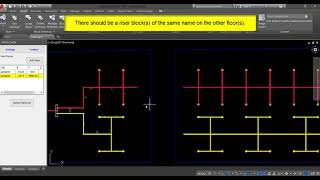
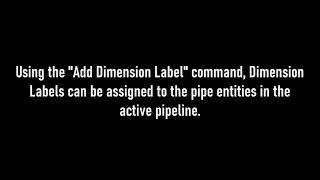



I know developer for a long time and got tech support from him with kindness time to time. I used to try firs demo of this app and it helped me alot during my work in some various projects. As a MEP engineer who worked in many multinational projects till now, I can say that this app can make your life easier.
Thanks Burak.