
PView
Free
OS:
Language:
Description
PView is a productivity add-in for Autodesk® AutoCAD® that gives you instant control over your drawing’s visibility and clarity. Designed for architects, engineers, and designers, PView lets you toggle between a “clarity/tweak view mode” and a full-edit mode—making your workspace clean and professional when you need to focus or present and instantly restoring all details when it’s time to work.
Core Features:
- PViewON: Hide non-essential layers, hatches, Xrefs, or annotations with one click. Instantly create a clean view for reviews or screenshots—no manual layer tweaking needed.
- PViewTWEAK: Shows only hatches; all annotation and text are hidden; all other geometry is faded using transparency.
- PViewOFF: Restore all hidden layers and drawing elements to continue full-edit work with zero friction.
- Seamless Workflow: No setup required. PView is ready to use on any DWG file and does not modify your original layer states.
Why Choose PView?
- Save time toggling layers before every meeting or export.
- Consistent, professional output—your drawings always look their best.
- Easy for any team member to use; no configuration or training required.
- Lightweight, secure
About This Version
Version 1.00, 2/27/2026
Initial release.
First public launch of PView
Includes PViewON and PViewOFF commands for instant layer visibility management




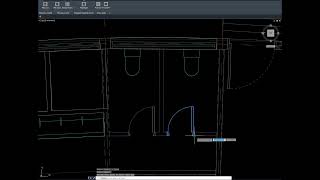
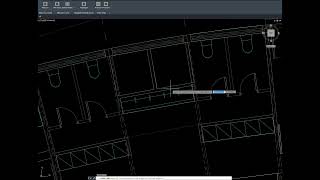

Does what it should — saves me time when working on complex designs with hatches and annotations
Thank you Ethan
This app has become an essential part of my daily routine. Easy to use, reliable, and highly effective — I strongly recommend it.