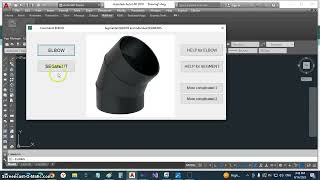Segmental ELbows and Cylindrical Segments
Description
Segmental elbows are used to change the direction of pipelines with a circular cross-section.
They are made of two types of cylindrical segments: inner and end. This application makes an unfolding (2d drawing 1:1) of the elbow segments, and you can also leave reserves for fastening.
You can extend an entire knee segment or a separate segment from it or any cylindrical segment (part of a cylinder bounded by two arbitrary planes). Selecting planes and axes is done by selecting points. Three points define a plane. Two points define a line. The order in which the points are selected (clockwise or counterclockwise) is important for the initial unfolding angle.
There is easy access to call for help. There is a button in the dialog panel and in the menu. The segments are made of sheet material (thickness is negligible). You can choose which segment type to unfold. The result is a 2D drawing in the editor that you can cut (by laser) or copy.