
Title Block Exchange Application
Description
Title Block Exchange Application is a feature-rich, easy-to-use tool to help users maintaining delivery information, updating whole project drawings' title blocks with Excel register file by a few clicks once setup correctly.
Building the dynamic attribute data link between your sheet drawings (or Sheetset drawings) and the Excel Register which is very useful in major projects which usually need to update title block constantly and effectively.
This tool can promote your efficiency many times and make your repetitive task become easy and meaningful, save you many valuable hours to enjoy life or other creative works. Largely, this application has the following main functions:
1. Create the Title Block Excel Template base on your seed sheet drawings which has the right title blocks on paper space(single title block or multiple title blocks accepted, up to 3).
2. Export Title Block attributes values for multiple drawings base on your initial Excel register template(based on the seed drawings' title block attribute) to the Excel file for you to edit and analyze.
3. Import the Excel register values back to the multiple drawings to update the attribute values.
4. Use the Log file to trace your template creation, attributes exportation and importation history and pinpoint possible title block attributes errors in drawing files.
5. All above setting for the whole project / one package /one discipline /one stage can be saved as an xml project file and later to load back to Title Block Exchange Application with a click.
6. The user can create a template setting for a project and share it with your team. You can have one setting for the whole project or multiple settings and save as different xml files respectively for different disciplines in your project.
Even this tool is reliable and robust which has been tested in several major trial projects with thousands of drawings, I still strongly advise you to backup your drawings to a safe place before you use this application. Welcome your precious suggestions and feedback.
This application is compatible with Autodesk® AutoCAD® and verticals 2017-2021. Maybe works well in the earlier version but not tested.











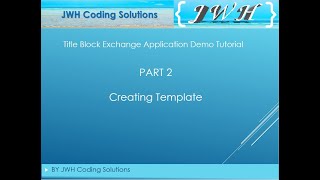



This is an easy tool with massive functions. Fantastic software for all engineers and drafters.
This is really good. The drafting team in our company used to spend countless hours in managing title blocks. After using this one, we could record the drawing register information, and update the title block of hundreds drawings with a minute.
Help me for filling in hundreds of title blocks within half an hour.
So powerful and easy to use. That is really what I need! Saved me hundreds of hours.
good tools!