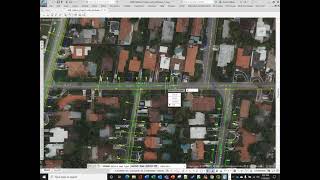Attributor | Block Tag Attribute Drop Down Lists
Win64, EnglishGeneral Usage Instructions
Attributor enables drop-down lists and control of mandatory values on Autodesk® AutoCAD® block attribute tags.
Using simple text files, you can configure drop-down lists (aka look-up lists) on specific block attributes and flag certain tags as mandatory/required entries.
Users can then quickly and easily choose the desired value from a context-specific list.
Attributor supports editing tag values on multiple block instances and provides a Zoom To capability. These features ensure accurate data entry and speed up data capture.
Commands
| Ribbon/Toolbar Icon | Command | Command Description |
|---|---|---|

|
OSBLOCKINSERT |
Insert Block using the Attributor drop-down lists on block tags/attributes. |

|
OSATTEDIT |
Edit the Attributed Block using the Attributor drop-down lists on block tags/attributes. |
Installation/Uninstallation
The installer that ran when you downloaded this app/plugin from the Autodesk App Store will start installing the app/plugin. Or, simply double-click the downloaded installer to install the app/plugin. You may need to restart the Autodesk product to activate the app/plugin.
To uninstall this plug-in, exit the Autodesk product if you are currently running it, simply rerun the installer, and select the "Uninstall" button. Or, click Control Panel > Programs > Programs and Features (Windows 7/8.1/10/11) and uninstall as you would any other application from your system.
Additional Information
Compatible with 2019 to 2026 versions.
Known Issues
Currently no known issues.
Contact
Author/Company Information
Support Information
Support is available at https://support.openspatial.com
To contact Open Spatial, https://www.asconstructed.com/contact-open-spatial
Version History
| Version Number | Version Description |
|---|---|
|
2.0.0 |
Attributor | Block Tag Attribute Drop Down Lists Version 2.0.0: Add 2025 and 2026 support. Changes selection behavior. Launching the app will no longer clear the selection set. Zoom to entities has been relaxed to show more context. The install path has changed to the user's Roaming profile |
|
1.41 |
Attributor | Block Tag Attribute Drop Down Lists Version 1.41 : Add 2024 support. Changes selection behavior. Launching the app will no longer clear the selection set Zoom to entities have been relaxed to show more context |
|
1.4 |
Attributor | Block Tag Attribute Drop Down Lists Version 1.4 : Add 2023 support. Changes selection behavior. Launching the app will no longer clear the selection set Zoom to entities have been relaxed to show more context |
|
1.3 |
Attributor | Block Tag Attribute Drop Down Lists Version 1.3 : Provides 2022 support, Adds the ability to save attributes even if all mandatory fields are not populated, Includes persistence of your last used edit settings/values on a block, Adds support for editing attributes of tags on multiple block instances. Includes option to “Zoom To” block when editing multiple selected block instances. |
|
1.2 |
Attributor | Block Tag Attribute Drop Down Lists with adding 2022 support Add the ability to save to attributes even if all mandatory fields are not populated The code display dropdowns will persist to your last used setting |
|
1.01 |
Attributor | Block Tag Attribute Drop Down Lists with adding 2022 support |
|
1.0 |
First release of attributor |
|
0.9 |
Pre -Release Beta Version. Not for publication |