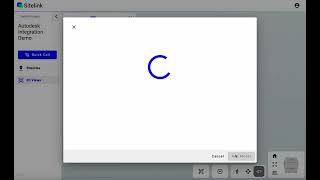Sitelink
, EnglishSitelink
Site based collaboration for commercial construction.
General Usage Instructions
Instructions for Adding Sitelink to an Autodesk Construction Cloud Account:
Autodesk Construction Cloud / BIM 360 Admins can find the Sitelink ACC / BIM 360 Integration in Account Administration under the "Apps" tab. Select to add to your ACC / BIM 360 Account. Your Sitelink Integration is now active in ACC / BIM 360.
First, users can sign up for Sitelink access at https://www.sitelink.ai/early-access.
Once a new account has been created, the first step is for a user to create a new project for the specific jobsite where they intend to use Sitelink on. Creating a new project is simple: navigate to app.sitelink.ai and log in with your Sitelink credentials. Click "New Project" on the left bar, and follow the on-screen prompts. During this step, you can also add project collaborators.
Once your Project has been created, you can then proceed to add your BIM Model to the project using the Autodesk integration. To use your ACC/BIM 360 models, an account admin must first install the Sitelink App from Autodesk App Store. Then, open your project in the 3D Viewer, select the “3D Views” tab from the menu on the left, click the "Add New" button, and click the Autodesk button. Users who have not used Sitelink to integrate with Autodesk will be prompted to sign in and allow Sitelink access. Login to your Autodesk account and grant access. Then, navigate the file tree to find your company/project/model. Select your model. 3D Views: All “Published” 3D views will be imported automatically (Collaborate tab > Manage Models > Publish Settings).
Once imported, the model will automatically update whenever the model is updated on BIM 360/ACC.
Models imported to Sitelink can be viewed at 1:1 scale onsite using the Sitelink mobile app.
A video on this process can be viewed here.
Commands
Installation/Uninstallation
Additional Information
Known Issues
Contact
Author/Company Information
Sitelink
Support Information
If a user has any issues, they can visit https://www.sitelink.ai/support or email support@sitelink.ai
Version History
| Version Number | Version Description |
|---|---|
|
1.0.0 |
Initial Release. |