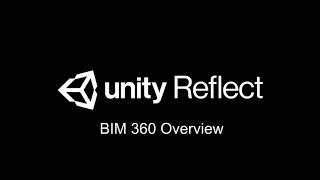Unity Reflect
, EnglishGeneral Usage Instructions
A Unity Reflect license is required to use this app.
After adding this plugin to your Autodesk Construction Cloud account, head to the Unity Reflect dashboard and sign in to your Unity account:
Sign in to your Autodesk account by navigating to the Autodesk tab in the sidebar.
Once authentication is completed, navigate to Publish Files under the Autodesk tab in the sidebar.
On the Source panel, select Autodesk Hub and Project, then navigate to the desired File and 3D View for export.
On the Destination panel, create a new Unity Reflect Project if needed, then select a Project as the export destination.
Click Export on the top right to start the export.
Export tasks can be monitored through the Task Status page under the Autodesk tab in the sidebar.
If you have already Reflect installed on your machine, completed exports will appear in the Viewer. If not, either install Unity Reflect or the standalone Unity Reflect Viewer to view completed exports. The Unity Reflect Viewer is also available on iOS and Android.
Refer to the Reflect documentation for additional help: https://docs.unity3d.com/reflect/
Commands
Installation/Uninstallation
Additional Information
You must have a Unity account and a Reflect license to use this product.
Known Issues
Contact
Author/Company Information
Support Information
For any support, please contact reflect-support@unity3d.com.
Version History
| Version Number | Version Description |
|---|---|
|
3.0.0. |
Changelog: -Updated Autodesk branding |
|
2.0.0. |
Changelog: -Major performance improvements: Exports are up to 8x faster, especially for large models. -Revamped UI, including a more compact project selection. -Task Status: display operations instead of percentage. -Fixed login bugs on iOS and with names containing non-ascii characters. |
|
1.4.0 |
Initial release |