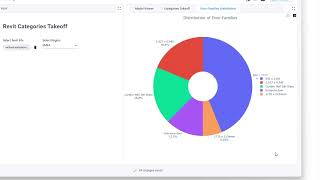VIKTOR Platform
, EnglishGeneral Usage Instructions
Getting Started
Create an account: Sign up at https://www.viktor.ai/start-now. Once you log in, you’ll land in the App Manager, where all your apps will live.
Set up your first workspace: Create a new app project. You can start from a blank template, one of the sample apps (like structural calculations or data dashboards), or use the AI App Builder to generate a starter app automatically.
Using the AI-Powered App Builder The AI builder helps you create a working app in minutes. Simply:
- Describe what you want your app to do, e.g., “a beam design calculator using Eurocode” or “a soil settlement visualization tool.”
- The AI will generate an initial app structure, complete with Python code, inputs, outputs, and a UI.
- You can then open it in the VIKTOR SDK editor and refine the logic, formulas, or visuals.
This feature is ideal if you’re not yet familiar with the SDK, helping you learn by example.
Developing Apps Yourself
- Install the VIKTOR SDK locally if you want to code in your own IDE.
- Write or adapt Python logic inside the app where your calculations or integrations live.
- Add UI components such as number fields, sliders, upload fields, etc., and display results such as charts, models, and tables.
- Preview your app instantly in your browser as you build.
- When ready, publish it. You can host up to 5 public apps on the Free plan.
Sharing and Next Steps
- Share your app link publicly so others can use it right away.
- Use templates and tutorials to learn more advanced features like integrating with Autodesk® Revit®, ACC, APS, and other major software used by AEC professionals.
- When you need private apps or collaboration, upgrade to a paid plan.
Supported Software
Through 3-legged OAuth2 Authentication, the VIKTOR platform lets users connect their apps to their ACC hub.
The use of the VIKTOR Worker program lets an engineer connect Autodesk products (that have an API), such as but not limited to:
- Revit
- Autodesk® AutoCAD®
- Autodesk® Inventor®
- Autodesk® 3ds Max®
- Autodesk® Fusion®
- Autodesk Construction Cloud/APS
A VIKTOR Worker can easily be installed from the VIKTOR Platform. Find out more about what a Worker is and does here.
The Worker can easily be tested on the Free Version through the Personal Worker. The installation of this can be found here.
Commands
Installation/Uninstallation
Additional Information
Check out our blog on how to integrate with ACC and APS: https://www.viktor.ai/blog/208/how-to-simplify-bim-workflows-with-autodesk-platform-services-and-viktor
Known Issues
Contact
Author/Company Information
Support Information
If your organization has a VIKTOR environment enabled you can sign in and contact your dedicated VIKTOR specialist from within the product (https://www.viktor.ai/log-in)
Support via email, 1-2 working days (support@viktor.ai)
Version History
| Version Number | Version Description |
|---|---|
|
1.0.0 |
Enhanced application development platform for engineers. |